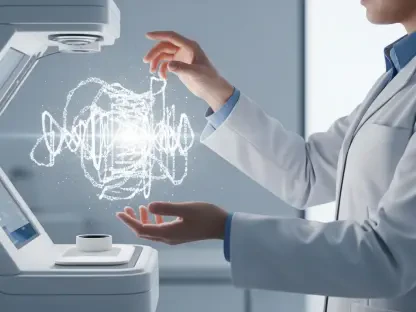In today’s digital age, note-taking apps have become essential tools for personal productivity. With a plethora of options available, choosing the right one can be daunting. This article delves into six open-source note-taking apps designed for Windows, examining their features, functionalities, and unique selling points to help you find the best fit for your needs. The growing importance of open-source solutions in the realm of personal productivity software cannot be understated, as users seek transparency, control, and privacy. Let’s explore some of the leading options in detail to determine which might be the most suitable for your needs.
Logseq: Embracing Networked Thought
Logseq stands out with its innovative approach to note-taking, emphasizing networked thought and bidirectional linking. Unlike traditional linear note-taking formats, Logseq uses a graph-based structure that allows ideas to interconnect through backlinks. This interconnected way of capturing and organizing thoughts can be particularly beneficial for complex projects like academic research or brainstorming sessions. With blocks and pages as its foundational elements, Logseq supports both Markdown and Org-mode, catering to users familiar with these markup languages.
A key advantage of Logseq is its local-first approach, where notes are stored as plain text files directly on the user’s device, ensuring data ownership and privacy. Additionally, users can benefit from expandable features such as task management and Kanban boards via plugins, and daily journals for quick thoughts. While Logseq’s unique structure offers significant flexibility, it also comes with a steeper learning curve. However, for users willing to invest the time to learn, Logseq can be a powerful tool for capturing and organizing complex ideas.
Furthermore, the app’s ability to support multiple plugins extends its functionality beyond simple note-taking, making it suitable for comprehensive project management. The combination of its graph-based structure and modular capabilities positions Logseq as an advanced tool for academic research and other intricate projects. Additionally, Logseq has a dedicated user community that actively contributes to the platform’s development, ensuring continuous improvement and support.
Standard Notes: Prioritizing Privacy and Minimalism
Standard Notes is a secure and minimalist note-taking tool that places a strong emphasis on privacy. All notes are encrypted by default, ensuring that user data remains private. The app is available on multiple platforms, including Windows, macOS, mobile, and web, facilitating seamless use across devices. Its minimalistic design provides a clutter-free space, making it easy to focus on note-taking without distractions. While the basic functionality is available for free, Standard Notes offers additional features through a subscription model.
Subscribers gain access to rich text and code editors, themes, extended revision history, and even a built-in spreadsheet for quick tasks. This subscription model allows users to customize their note-taking experience while maintaining the app’s core focus on security and minimalism. Standard Notes appeals primarily to users who prioritize security and minimalism. Its end-to-end encryption and cross-platform syncing make it an excellent choice for those who need a secure and straightforward note-taking solution.
In addition, the app’s dedication to privacy is evident in all its features, ensuring users that their data remains protected. The extended capabilities offered to subscribers enhance the basic note-taking functionalities, making Standard Notes suitable for both simple and complex note-taking tasks. Furthermore, the app’s cross-platform availability guarantees that users can access their encrypted notes from any device, providing flexibility and convenience for users who frequently switch between devices.
Simplenote: Keeping It Simple
As its name suggests, Simplenote offers a straightforward and easy-to-use note-taking experience. The app provides minimal formatting options, with only basic Markdown support, keeping things simple and uncluttered. Simplenote is available on multiple platforms, including web, ensuring a consistent experience across devices. One of Simplenote’s standout features is its seamless syncing, which ensures that notes are immediately synchronized across all devices.
The app also allows users to share and collaborate on notes in real time, making it a great choice for team projects or shared lists. Additionally, Simplenote’s publishing feature enables users to create shareable links for their notes. Designed for users looking for a minimalistic and uniform note-taking solution, Simplenote offers a no-frills approach that is easy to use and highly effective. Users can quickly jot down ideas or manage simple lists without being overwhelmed by complex features.
Moreover, Simplenote’s real-time collaboration capabilities set it apart from other minimalist note-taking apps by enabling efficient teamwork. The simplicity and reliability of Simplenote make it a preferred choice for those seeking an uncomplicated solution for their note-taking needs. Furthermore, the app’s ability to maintain a consistent user experience across various platforms ensures that users can smoothly transition between their devices without any loss of functionality or accessibility.
Notesnook: Balancing Privacy and Usability
Notesnook is another note-taking app that emphasizes privacy and security while maintaining a user-friendly interface. All notes are encrypted end-to-end, ensuring that user data remains private and secure. The app offers organizational tools that allow notes to be categorized into notebooks or tagged for easier management. Notesnook’s powerful search functionality includes content search, attachment searching, and OCR text in images capability, making it easy to find specific information quickly.
The app’s user-friendly interface ensures that even those new to digital note-taking can navigate it with ease. Ideal for privacy-conscious users who do not want to compromise on user experience, Notesnook provides a secure and efficient note-taking solution with robust organizational capabilities. Users can confidently store sensitive information, knowing that their data is protected from unauthorized access. Additionally, the app’s organizational features help users maintain an orderly note system.
Furthermore, Notesnook’s powerful search functions allow users to retrieve information quickly and efficiently, enhancing productivity. The combination of privacy, usability, and robust search capabilities makes Notesnook a strong competitor in the note-taking app market. Users who prioritize data security without wanting to compromise on a smooth, user-friendly experience will find Notesnook to be an excellent choice.
Anytype: A Comprehensive Workspace
Anytype goes beyond traditional note-taking by providing a comprehensive workspace that encompasses tasks and databases in a modular, object-oriented structure. The app features a flexible block editor that supports rich text and media content, allowing users to create detailed and visually appealing notes. Anytype offers rich databases and templates for various kinds of information, making it a versatile tool for project management and information storage.
The app’s highly customizable UI, with drag-and-drop features, allows users to tailor their workspace to their specific needs. Additionally, Anytype supports multiple platforms, including macOS, Windows, Linux, iOS, and Android, ensuring seamless usage across devices. With its extensive features and customization options, Anytype is positioned as an all-in-one personal productivity tool for users who need more than just a note-taking app. This comprehensive approach enables users to manage tasks, projects, and notes all within a single platform.
Moreover, Anytype’s capability to handle diverse types of information makes it ideal for users who require a versatile and integrated workspace. The app’s dynamic and flexible nature ensures that it can adapt to the evolving needs of its users, providing a unique solution to a wide range of productivity challenges. Its modular structure allows users to build a personalized productivity system that meets their specific requirements.
Joplin: Flexibility and Control
Joplin is a robust open-source note-taking app that offers excellent Markdown support and cross-platform availability. The app ensures data security with end-to-end encryption and allows users to group notes into notebooks and tag them for better organization. Joplin’s self-hosting option gives users full control over their data, making it an appealing choice for those who prioritize data sovereignty. The app’s keyword search features enable fast and efficient access to information, enhancing user productivity.
In addition to its comprehensive note-taking capabilities, Joplin offers cross-platform syncing, ensuring that users can access their notes from any device. The app’s versatility makes it suitable for a variety of use cases, from everyday note-taking to extensive project documentation. Users who seek both simplicity and control over their data will find Joplin to be a compelling option. Moreover, the strong community support and continuous updates ensure that the app remains secure and up-to-date with the latest features.
Additionally, Joplin’s ability to support various plugins and integrations enhances its functionality and flexibility. This adaptability makes it a favored choice for users who require a high degree of customization and control over their note-taking environment. With its strong emphasis on security, flexibility, and user control, Joplin stands out as a versatile and reliable note-taking solution.
Common Themes and Overarching Trends
Several common themes emerge across these open-source note-taking apps. First and foremost, there is a significant emphasis on security and privacy. Many of these apps, such as Standard Notes and Notesnook, prioritize end-to-end encryption to protect user data, reflecting a growing concern for data privacy among users. Another trend is the availability of cross-platform support, ensuring that users can access their notes seamlessly across different devices. This feature is crucial for users who frequently switch between Windows, macOS, Linux, iOS, and Android.
Customization and flexibility are also prominent themes, with apps like Anytype and Logseq offering extensive customization features to cater to diverse and complex needs. User-friendly interfaces are apparent in apps like Notesnook and Simplenote, ensuring ease of use for users of all levels. Lastly, there is a growing preference for a local-first approach, where notes are stored locally on the user’s device rather than relying solely on cloud services. Logseq and Anytype are notable examples that enhance privacy and data ownership by storing data locally.
Findings and Consensus Viewpoints
There is a clear consensus that open-source note-taking apps provide transparency, control, and privacy that many users find lacking in proprietary software. The diverse range of functionalities – from simple, minimalistic designs to comprehensive, modular workspaces – reflects a significant trend toward personalized and adaptable productivity tools. The ability to choose tools that align with individual needs and preferences offers users the flexibility to create an optimal note-taking environment.
Conclusion
In today’s digital era, note-taking apps have become indispensable tools for boosting personal productivity. With numerous options available, selecting the ideal one can be overwhelming. This article explores six open-source note-taking apps tailored for Windows, analyzing their features, capabilities, and unique selling points to guide you in finding the most suitable choice for your requirements. Open-source solutions have gained significant importance in the domain of personal productivity software, as many users prioritize transparency, control, and privacy. These qualities are increasingly sought after as individuals look to take control of their data and ensure their privacy is maintained. By diving into the specifics of these leading apps, we can help determine which option aligns best with your needs and preferences. So, let’s take a closer look at these noteworthy apps to discover which might be the perfect fit for enhancing your productivity and managing your notes effectively.