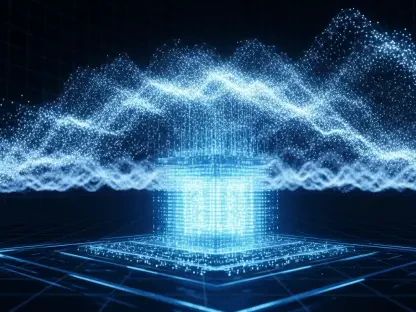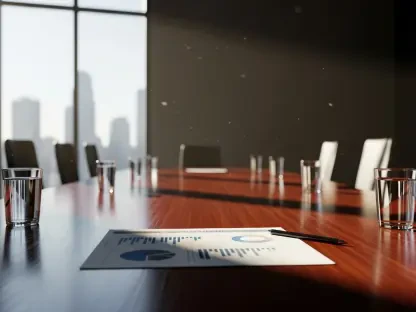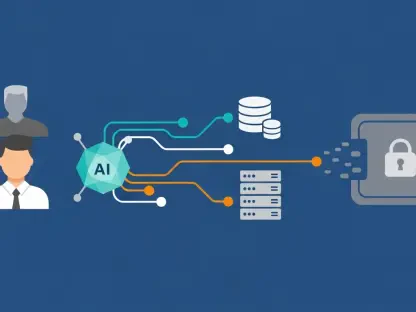The world of geographical information systems (GIS) is continually evolving, and recent updates to ArcGIS for Microsoft 365 signify a remarkable leap in spatial data capabilities across Microsoft’s productivity suite. These advancements primarily focus on making spatial data more accessible and manageable through applications such as Excel, SharePoint, and Teams. The June 2025 update in particular underscores a vital evolution, introducing AI-enhanced features and more seamless integration. This brings about a new era where spatial data becomes a pivotal tool for enhancing decision-making processes within organizations. Enhancing the user experience, these improvements highlight the adaptability of GIS technology in conjunction with already-familiar business software, simplifying complex spatial analysis while promoting effective collaboration.
Enhancements in ArcGIS for Excel
ArcGIS for Excel now boasts an array of enhancements that revolutionize how spatial data is handled and visualized within Microsoft Excel. By integrating the capability to add and edit reference-registered data, users can reference feature layers directly from their spreadsheets. Such functionality allows for dynamic updates in user-managed data stores, ushering in a new level of collaboration and data integrity. These changes empower professionals to make immediate and impactful edits to spatial data, all within a familiar environment. Notably, the introduction of the Function Builder provides new ways to engage with spatial data, facilitating tasks such as determining the centroid of geometries or calculating spatial relationships between features.
This particular update also places an emphasis on understanding spatial interactions — the ability to discern how different geometries interact, whether they intersect, contain, touch, or remain disjointed. By offering such insights, users can craft more informed plans regarding service area designs or resource allocation strategies. Additional functionalities include measuring distances between geometries and calculating areas, serving crucial roles in urban planning, route optimization, and environmental assessments. The simplification of geometries through vertex reduction optimizes data sets for better operational and visual performance on maps. Furthermore, this enhancement introduces the capability to manually draw polylines and polygons directly within Excel maps. Such flexibility enriches creative control over mapping initiatives, crucial in detailed planning and infrastructural analysis.
Innovations in ArcGIS for Teams
The strides made in ArcGIS for Teams lie at the intersection of Artificial Intelligence and user-centric design, catering to those who rely on Microsoft Teams for collaboration. A notable addition is the AI assistant, in its beta state, providing an enriched search function through everyday language. This AI assistant ensures that even novice users can discover maps, layers, and other crucial data without technical constraints, aiding smoother workflow transitions. The step-by-step guidance provided by the AI assistant significantly enhances accessibility and efficiency, ultimately redefining how users interact with spatial data. As users integrate mapping tools remotely, they can configure ArcGIS layers directly within Teams, leveraging increased consistency for mapping experiences across multiple Microsoft applications.
The emphasis on maintaining an integrated mapping approach between Teams and other apps fosters an ecosystem where geographical data is both easily accessible and versatile. Users benefit from simplified processes for opening and managing mapping layers, leading to improved collaboration and productivity. Such integration ensures a seamless experience across distinct platforms, facilitating consistent mapping and spatial analysis activity beyond the bounds of traditional GIS settings. These advances in ArcGIS for Teams highlight a pivotal move towards enhanced coordination and communication capabilities, bridging the gap between GIS functions and collaborative tools, crucial for modern enterprises.
Developments in ArcGIS for SharePoint
The enhancements brought to the ArcGIS for SharePoint platform predominantly revolve around improving usability and efficiency in spatial data management. A new Editor tool is central to this improvement, allowing users to edit ArcGIS layers directly on the map within SharePoint. This functionality reduces the need to switch between applications, thereby simplifying processes and boosting productivity. Users can now create, adjust, or remove features within their spatial datasets seamlessly, enhancing their control over data management and presentation. The introduction of customizable layer styles and properties further accentuates these SharePoint capabilities, allowing for a consistent appearance and visual representation of spatial data across projects and platforms.
This level of cohesion is vital for organizations aiming to maintain a unified presence and streamline collaboration efforts across teams. Integration improves user adaptability, enabling them to harness GIS capabilities without disrupting established workflows. ArcGIS for SharePoint supports the unification of spatial data management and standard office productivity, ensuring that spatial analysis becomes a more inherent aspect of everyday operations. This paradigm of transformation opens up new scenarios and opportunities for businesses to leverage spatial data as a core component of strategic planning and decision-making processes.
Overarching Integration Trends and AI Contributions
A significant overarching theme identified in these updates is the close integration of Esri’s ArcGIS platform with Microsoft’s varied productivity applications, resulting in an enriched spatial data strategy that is both user-friendly and efficient. This seamless amalgamation is largely reliant on AI-driven tools which facilitate easier and more intuitive interactions with complex spatial data. Such synthesis between platforms is designed to boost productivity and enable informed decision-making, capitalizing on the integration to offer smooth and cohesive user experiences across Microsoft apps.
The enhancements evident in ArcGIS for Microsoft 365 emphasize the importance of unifying user interfaces and streamlining data workflows, particularly as organizations operate in increasingly digital and data-driven environments. The incorporation of AI within this context is a significant leap, underscoring the role of advanced analytics in reshaping how spatial data is leveraged for strategic insights and problem-solving within business contexts. These innovations illustrate a shared journey between software platforms toward achieving a more inclusive and accessible GIS experience for both experienced analysts and everyday users, solidifying the role of spatial data in modern organizational frameworks.
Current Takeaways and Unified Perspectives
Recent enhancements in ArcGIS for Microsoft 365 illustrate a concerted effort towards making spatial data handling a deeply integrated and accessible experience within mainstream business applications. By revisiting and optimizing traditionally complex GIS processes, these updates lead users to more intuitive management and a seamless interplay between GIS tools and productivity applications such as Excel, Teams, and SharePoint. These advances equip users with a comprehensive toolset for engaging in diversified spatial analyses, ensuring consistent style and collaboration in real-time. This structural transformation imbues spatial data not only with greater flexibility but also with essential applicability across various strategic and planning projects in organizational settings.
The enhancements reflect a concerted attempt to align with evolving user needs, capitalizing on existing platforms to infuse spatial data management with a degree of familiarity and simplicity. As organizations increasingly seek to extract actionable insights from spatial data, the importance of such integrated tools cannot be understated. The alignment of Esri’s GIS platform with Microsoft 365 creates not just a shared conduit for data-driven decision-making but fosters a culture where spatial intelligence is recognized as a core asset in achieving business goals effectively and efficiently.
Future Considerations and Progress Milestones
ArcGIS for Excel has undergone significant improvements, transforming the way spatial data is managed and visualized in Microsoft Excel. Users can now add and edit reference-registered data, allowing direct referencing of feature layers from their spreadsheets. This advancement facilitates dynamic updates in user-managed data stores, enhancing collaboration and data integrity. With these changes, professionals gain the ability to make prompt and impactful edits to spatial data in a familiar environment.
A standout addition is the Function Builder, which introduces innovative methods for working with spatial data. It enables tasks like determining the centroid of geometries and assessing spatial relationships between features. The update emphasizes understanding spatial interactions, such as how different geometries intersect, contain, touch, or remain separate. These insights enable users to develop well-informed plans for service area designs and resource allocation strategies.
Further functionalities include measuring distances and calculating areas between geometries, which are essential in urban planning, route optimization, and environmental assessments. The simplification of geometries through vertex reduction improves operational and visual performance on maps. Additionally, users can now manually draw polylines and polygons directly within Excel maps, adding creative control to mapping projects crucial for detailed planning and infrastructural analysis.