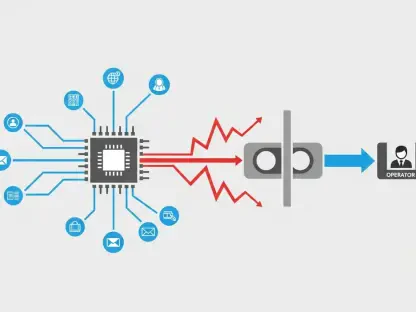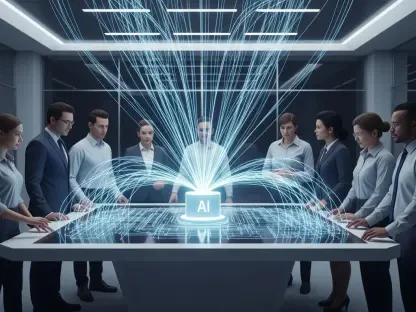In the evolving landscape of AI and software development, Chloe Maraina stands out as an insightful expert adept at transforming data science into vivid visual stories. With her extensive knowledge in business intelligence and data integration, she offers a nuanced perspective on the intersection of AI and software engineering.
What is agentic AI, and how does it differ from an AI assistant?
Agentic AI operates autonomously within a developer’s environment, executing tasks directly rather than just providing suggestions. Unlike an AI assistant, which enhances the developer’s control by completing functions under direct guidance, agentic AI can independently run tests, debug code, or mock up UI designs based on high-level prompts. This shift allows for a more collaborative interaction where AI takes on more complex roles within the development lifecycle.
Can you explain how Firebase Studio leverages Google’s Gemini model for application development?
Firebase Studio utilizes Google’s Gemini model to create a collaborative space where developers and AI agents work together. Through this integration, developers can enter prompts that guide Gemini in prototyping and building applications. The model acts like a creative partner, processing these prompts to deliver actionable plans that advance the development process while providing real-time adjustments and improvements.
How does Gemini aid a developer in building a storefront application in Firebase Studio?
When developing a storefront application, Gemini offers a structured blueprint, suggesting elements like a product catalog, filtering tools, and a shopping cart. It even ventures into style guidelines to ensure consistency. By taking these broad ideas, Gemini helps transform them into tangible UI components, allowing developers to visualize the application’s potential early in the brainstorming phase.
What steps does Gemini take when prompted to build a prototype app?
Upon receiving a prompt, Gemini assesses the outlined requirements, then expedites a preliminary blueprint, crafting a basic UI and establishing core functionalities. For instance, it might generate responsive elements like price sliders and category selectors. While not perfect, these components provide a foundation that developers can refine and expand, focusing more on creativity rather than groundwork.
Can you describe the role of the Firebase Studio environment in the development process?
Firebase Studio serves as a versatile platform, combining a preview pane with managed cloud resources. It allows developers to not only execute and test their code but also dig into the underlying framework generated by Gemini. This setup empowers developers to transition smoothly from high-level concepts to code refinement and debugging within a unified environment.
How does the integration of VS Code in Firebase Studio enhance the development experience?
Integrating with Visual Studio Code, Firebase Studio offers a familiar, web-based interface that resembles the desktop experience while maintaining cloud-based accessibility. This setup facilitates code editing and version control, allowing developers to iterate quickly within a managed environment where backend and frontend elements coalesce seamlessly.
What were your impressions of the automatic UI creation by Gemini?
Automatically generated UIs by Gemini reflect both progress and limitations in AI-driven design. Functional components are produced quickly, aiding rapid prototyping. Yet, minor imperfections, such as an incomplete price slider, underscore areas where further manual refinement is essential. This combination stresses the importance of human oversight in the creative process.
How does Firebase Studio integrate with GitHub, and why is this integration important?
Integration with GitHub ensures that development within Firebase Studio remains iterative and collaborative. By maintaining code repositories, developers can leverage version control and collaborative tools inherent to GitHub, facilitating agile methodologies where changes are both trackable and reversible, thus safeguarding project integrity during the creative process.
What are the benefits of using Firebase Firestore as suggested by Gemini?
Utilizing Firebase Firestore aligns with the overall strategy of seamless data integration and scalability. As a hosted Google service, it efficiently manages data CRUD operations within Firebase Studio, offering authentication and security out-of-the-box. This synergy between studio and database streamlines developmental workflow while reducing backend complexities.
Why did the AI struggle with implementing cloud services like Firestore on its own?
One key challenge is the requirement for system-level actions like provisioning resources or setting up authentication, which AI currently lacks authority to perform. While adept at suggesting strategies or providing step-by-step guides, these tasks still require human intervention to configure and authorize within broader cloud infrastructure constraints.
How does the AI handle requests that exceed its current capabilities, such as setting up a database?
When reaching the limits of its functionalities, the AI shifts from an autonomous agent to a supportive assistant, guiding developers through the necessary steps to initiate projects, set up environments, or integrate databases. It demystifies complex processes, empowering developers to execute underlying technical tasks, even if external execution remains out of reach.
What was the process and effectiveness of asking Gemini to create an admin page?
Prompting Gemini to develop an admin page showcases its utility in handling both frontend and backend processes. Gemini drafts a preliminary file structure, suggesting pathnames and linking them appropriately. Through this approach, developers can visualize the correlation between UI and logic, accelerating the setup of administrative features with minimal input.
What limitations did you encounter when attempting to integrate a database solution?
The primary obstacle stems from the AI’s inability to directly manipulate cloud or local environments for database provisioning and authentication management, tasks that typically require elevated permissions. This gap highlights the boundary between AI-enhanced development and the autonomous execution within secured cloud ecosystems.
How did Gemini assist in managing the code changes for your project?
Gemini facilitates change management by presenting developers with proposed modifications in an interactive interface, enabling them to review and approve before application. This provides transparency, accountability, and an audit trail for changes, thus reinforcing a developer’s control over the project without sacrificing the efficiencies AI can offer.
What are some benefits and current limitations of using agentic AI in software development?
Agentic AI accelerates development by automating rote tasks and surfacing creative pathways that enrich projects. However, it is constrained by its execution environment, reliant on developer oversight for specialized tasks such as the setup of infrastructure. While it excels at suggestions and task automation, the full autonomy necessary for self-directed adaptation and decision-making remains an ambition rather than a current capability.
In what ways do you think the use of AI in software development might evolve in the future?
The future of AI in software development could involve more sophisticated interactions between human developers and machine intelligence, potentially blurring the distinction between tool and collaborator. I believe we will see more self-managing systems that can autonomously perform complex tasks, decreasing the manual burden on developers and accelerating the development lifecycle. However, it will be crucial to maintain a balance that ensures control and cost-effective management within cloud environments.