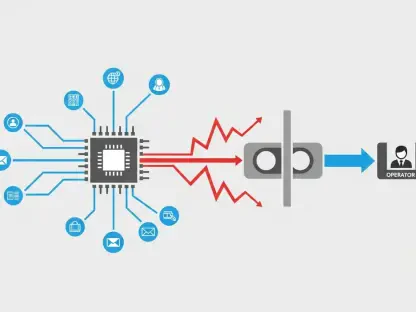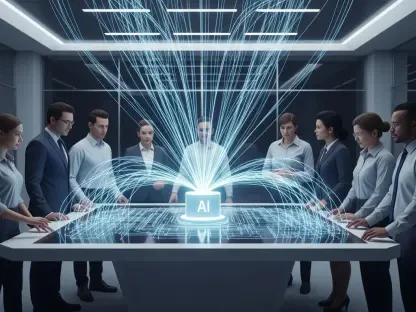I’m thrilled to sit down with Chloe Maraina, a Business Intelligence expert with a deep passion for crafting visual stories from big data. With her sharp insights into data science and a forward-thinking approach to data management, Chloe is the perfect person to help us unpack the latest developments in cloud computing. Today, we’re diving into AWS’s new automated incident reporting feature in CloudWatch, exploring how it impacts businesses, its role in rebuilding trust after recent outages, and what it means for the future of cloud service reliability.
How does AWS’s new automated incident reporting feature in CloudWatch support businesses in managing issues after an incident?
This new feature in CloudWatch is a game-changer for businesses dealing with the aftermath of an incident. It’s embedded in CloudWatch’s generative AI assistant and automatically pulls together telemetry data, user inputs, and actions taken during an investigation to create a detailed report. This means companies can quickly get a clear picture of what went wrong without spending hours manually digging through logs. It helps streamline the post-mortem process, letting teams focus on fixing issues rather than just figuring out what happened.
What kind of insights do these incident reports provide to help companies move forward?
The reports are pretty comprehensive. They include executive summaries for a high-level overview, a timeline of events to understand the sequence of the incident, impact assessments to gauge the damage, and even actionable recommendations. These elements help businesses spot patterns in their systems, implement preventive steps, and keep improving their operations. It’s like having a roadmap for resilience right after a breakdown.
Why do you think AWS introduced this feature so soon after their recent outage?
Timing is everything here. The recent outage, tied to a faulty DynamoDB endpoint, likely shook customer confidence, and rolling out this feature feels like a direct response to rebuild trust. It shows AWS is listening to concerns about reliability and wants to equip users with tools to better handle disruptions. Beyond trust, it also addresses a real need for faster incident analysis, which is critical in today’s fast-paced cloud environments where downtime can cost millions.
Can you walk us through how the incident report generation process actually works in CloudWatch?
It’s a fairly intuitive process. Users start by asking the CloudWatch investigation assistant specific questions about a service’s performance or downtime. The AI then scans the system for relevant telemetry data and comes up with hypotheses about the issue. Once the user approves those hypotheses, they can request a full incident report. The AI pulls everything together into a cohesive document, making it easy to access and understand without needing deep technical expertise.
What are some of the key benefits this automated reporting brings to businesses relying on AWS?
The biggest benefit is speed. Getting a detailed report quickly means businesses can react faster to issues, reducing downtime and potential losses. These reports also help with learning from past incidents, offering insights that can prevent future problems. On a day-to-day level, they encourage a culture of continuous improvement—teams can use the recommendations to tweak their processes and strengthen their operational setup, making their systems more robust over time.
Analysts have pointed out that while these reports are useful, they’re not enough to stop future outages. What’s your perspective on this limitation?
I agree with the analysts on this. The reports are fantastic for post-incident analysis, but they’re reactive, not preventive. They help you understand what went wrong, but they don’t inherently fix underlying vulnerabilities. AWS needs to push harder on proactive solutions like better multi-region architectures or failover strategies. Continuous product enhancements and operational best practices are also critical to minimize systemic risks. Reports are just one piece of the puzzle.
With the feature currently limited to specific regions, how might this affect businesses operating globally?
The limited rollout can definitely create challenges for global businesses. If your operations span regions where this feature isn’t available, you’re stuck with uneven access to critical incident analysis tools. This could slow down response times in unsupported areas or force companies to rely on manual processes, which defeats the purpose of automation. It might also create a perception of inequality among customers, depending on where their infrastructure is hosted.
Given the rise of competing tools from other observability vendors tracking cloud service status, how do you see this impacting AWS’s market position?
Competition is heating up, no doubt. Vendors offering independent status monitoring tools are giving businesses alternatives to rely on during outages, which could pull some attention away from AWS’s native solutions. However, AWS’s strength lies in integrating this reporting feature directly into CloudWatch, creating a seamless experience for existing users. Compared to other major players like Microsoft or Google, who also offer incident tracking through their dashboards, AWS’s AI-driven approach feels a bit more advanced, but they’ll need to keep innovating to stay ahead.
What is your forecast for the future of incident management in cloud computing?
I think we’re heading toward a more automated and predictive landscape. Tools like this one from AWS are just the beginning—soon, I expect AI to not only report on incidents but also predict and prevent them by analyzing patterns in real-time. We’ll likely see tighter integration between monitoring, incident response, and recovery processes across all major cloud providers. The focus will shift from just reacting to disruptions to building systems that are inherently more resilient, and I’m excited to see how data-driven insights will drive that evolution.