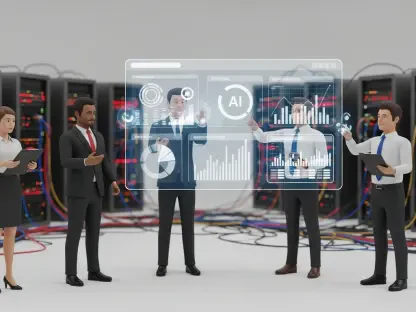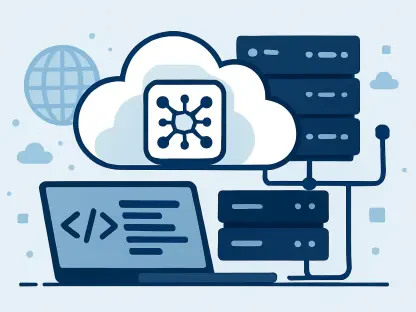Web scraping has become an indispensable tool for data analysts, marketers, and developers who require structured data from various websites. Extracting data asynchronously to handle multiple requests efficiently is particularly important. This article explores how to leverage Crawl4AI, a modern Python-based web crawling toolkit, to perform asynchronous web scraping within Google Colab, enabling structured data extraction directly from web pages.
Through this step-by-step guide, the setup involves using asyncio for asynchronous I/O operations, httpx for HTTP requests, and Crawl4AI’s built-in AsyncHTTPCrawlerStrategy. By bypassing heavy headless browsers, one can still parse and extract complex HTML data via JsonCssExtractionStrategy. With minimal code, dependencies are installed, HTTPCrawlerConfig is configured, CSS-to-JSON schema is defined, and the whole process is orchestrated through AsyncWebCrawler and CrawlerRunConfig. Finally, the extracted JSON data is loaded into pandas for immediate analysis or export.
1. Set Up the Environment
The first step in setting up the asynchronous web scraping environment in Google Colab involves installing or upgrading essential libraries. To get started with Crawl4AI and httpx, run the following command in a Google Colab notebook:
!pip install -U crawl4ai httpx
By installing Crawl4AI, users can take advantage of its asynchronous crawling framework, while httpx provides all necessary building blocks for high-performance HTTP client needs. This ensures a lightweight and efficient setup for asynchronous web scraping tasks directly within Colab.
2. Import Necessary Libraries
Once the required libraries are installed, it’s essential to import all necessary modules. These include Python’s core asynchronous and data-handling modules: asyncio for concurrency, json for parsing, and pandas for tabular data storage. Additionally, relevant Crawl4AI components are imported to drive the web crawl:
import asyncio, json, pandas as pdfrom crawl4ai import AsyncWebCrawler, CrawlerRunConfig, HTTPCrawlerConfigfrom crawl4ai.async_crawler_strategy import AsyncHTTPCrawlerStrategyfrom crawl4ai.extraction_strategy import JsonCssExtractionStrategyBy importing these modules, one sets the stage for implementing asynchronous web scraping functionality. asyncio handles concurrency to make the scraping process more efficient, json manages data parsing, and pandas enables storing and manipulating data in dataframes. The Crawl4AI components bring specialized functionality to streamline the crawling and data extraction process.
3. Configure the HTTP Settings
Defining the HTTP settings is a crucial step, particularly HTTP request parameters like method, headers, and encoding type. To configure these settings, an HTTPCrawlerConfig is created with method set to “GET.” Custom headers include a User-Agent string and Accept-Encoding configured to gzip/deflate to avoid Brotli-related issues. The code snippet looks like this:
http_cfg = HTTPCrawlerConfig( method="GET", headers={ "User-Agent": "crawl4ai-bot/1.0", "Accept-Encoding": "gzip, deflate" }, follow_redirects=True, verify_ssl=True)Following redirects and verifying SSL are enabled to enhance crawling reliability and security. Establishing appropriate HTTP settings ensures that requests are correctly configured and handled by Crawl4AI, laying the groundwork for asynchronous crawling operations.
4. Define the Crawl Strategy
With the HTTP settings in place, the next step involves using HTTPCrawlerConfig to initialize the AsyncHTTPCrawlerStrategy. This strategy directs Crawl4AI to use a browser-free HTTP backend for crawling operations, improving performance by avoiding the overhead of running a full browser:
crawler_strategy = AsyncHTTPCrawlerStrategy(browser_config=http_cfg)By opting for an HTTP-only strategy, users can achieve high-performance data extraction without sacrificing accuracy or complexity, enabling scalable and efficient web scraping operations.
5. Specify the Data Extraction Schema
To extract structured data, a JSON-CSS extraction schema must be specified. This schema targets specific HTML elements such as quote blocks or author information. For instance, the following schema targets the quote text, author, and tags within each quote block:
schema = { "name": "Quotes", "baseSelector": "div.quote", "fields": [ {"name": "quote", "selector": "span.text", "type": "text"}, {"name": "author", "selector": "small.author", "type": "text"}, {"name": "tags", "selector": "div.tags a.tag", "type": "text"} ]}Developing such schema targets specific parts of the web page for structured data extraction, ensuring the required information is captured accurately and effectively.
6. Initialize the Extraction Strategy
After defining the schema, it’s necessary to set up the JsonCssExtractionStrategy with the schema and encapsulate it within a CrawlerRunConfig. This step ensures Crawl4AI knows exactly what structured data to pull from each request. The setup looks like this:
extraction_strategy = JsonCssExtractionStrategy(schema, verbose=False)run_cfg = CrawlerRunConfig(extraction_strategy=extraction_strategy)By wrapping the extraction strategy in a CrawlerRunConfig, users define the exact extraction behavior for the crawler, which is crucial for achieving precise and efficient data scraping.
7. Orchestrate the Web Crawl
Implementing an asynchronous function orchestrates the web crawling process using the configured strategies and settings. This function employs AsyncWebCrawler to manage the crawl, iterates through web pages, handles potential errors, and collects extracted data into a pandas DataFrame:
async def crawl_quotes_http(max_pages): crawler = AsyncWebCrawler(strategy=crawler_strategy, config=run_cfg) quotes = [] for page_num in range(1, max_pages + 1): url = f'https://quotes.toscrape.com/page/{page_num}/' try: data = await crawler.arun(url) quotes.extend(data) except Exception as e: print(f'Error fetching page {page_num}: {e}') df = pd.DataFrame(quotes) return dfThis function ensures that the crawling process is managed asynchronously, efficiently processing tasks and accumulating data without blocking operations.
8. Execute the Crawl
Once the asynchronous function is defined, it needs to be run on the existing asyncio loop in Google Colab. Running the crawl function fetches a specified number of pages and converts the data into a pandas DataFrame:
df = asyncio.get_event_loop().run_until_complete(crawl_quotes_http(max_pages=3))df.head()Executing this process brings the theoretical setup into practical application, making it possible to verify the successful extraction of structured data by displaying the first few rows of the DataFrame.
9. Display the Results
Displaying the extracted data is critical for verification and further analysis. The resulting DataFrame showcases the collected quotes, their respective authors, and associated tags. This step confirms that the asynchronous crawling setup and data extraction strategy work as intended:
df.head()By viewing the top rows of the DataFrame, users can ensure the crawler returned the structure and content as specified in the extraction schema, validating the success of the asynchronous web scraping operation.
10. Utilize the Data
Utilizing the extracted data for further analysis or export is the final step. The data collected in pandas DataFrame is processed for meaningful insights, exported for future use, or integrated into Larger Language Models (LLMs) for advanced analytics. The flexibility offered by pandas provides ample opportunities to derive value from the scraped web data. Whether building a dataset, archiving news articles, or powering analytical tools and workflows, the structured data extraction pipeline created with Crawl4AI proves invaluable.
Future Applications and Considerations
The initial step to establish an asynchronous web scraping environment in Google Colab involves installing or updating essential libraries. To kick off your journey with Crawl4AI and httpx, execute the following command within a Google Colab notebook:
!pip install -U crawl4ai httpx
By incorporating Crawl4AI, you can leverage its advanced asynchronous crawling framework, allowing you to handle large-scale web scraping tasks efficiently. On the other hand, httpx delivers the critical building blocks necessary for robust and high-performance HTTP client requirements, ensuring that your implementation is both lightweight and efficient.
The combination of these two libraries enables a seamless asynchronous web scraping setup directly in Colab. These tools provide everything you need for effective and efficient web data extraction, leveraging the power of modern asynchronous programming paradigms to make tasks smoother and more manageable. This setup streamlines the entire process, making your web scraping tasks run smoothly and efficiently, even when dealing with vast amounts of data or numerous requests simultaneously.