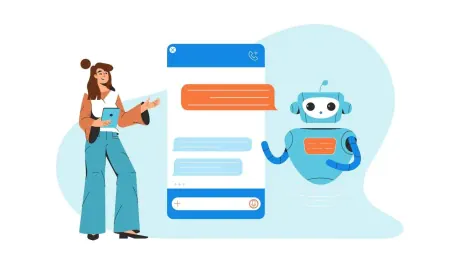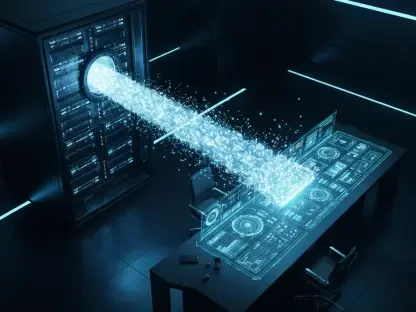In an increasingly automated world, the integration of AI-driven virtual assistants and chatbots like JanitorAI opens up new opportunities for business automation and enhanced user interactions. JanitorAI, an innovative chatbot, is designed to aid casual interactions and automate customer service processes efficiently. By leveraging its capabilities, businesses can streamline multiple tasks, including communication, data handling, and customer support, while individuals can create unique AI characters for customized purposes. The following guide outlines the steps to maximize the use of JanitorAI for both business automation and the creation of personalized AI characters.
1. Create an Account
To begin harnessing the power of JanitorAI, the first step is to create an account. Visit the JanitorAI website and click on the “sign up” button. Users will need to input their email, username, and password to initiate the registration process. Upon completing this information, a verification email will be sent out. It is crucial to verify the email to proceed with setting up the JanitorAI account effectively. This initial step sets the foundation for exploring JanitorAI’s extensive features and capabilities.
Establishing an account on JanitorAI not only grants access to basic features but also unlocks opportunities for further customization and usage. This creates a secure platform where users can develop and modify their AI chatbots. By following this straightforward process, users ensure that they are fully prepared to delve into the sophisticated world of JanitorAI and its diverse applications. With the account set up, users are ready to explore the myriad possibilities that JanitorAI offers, including building and tailoring AI chatbots to meet specific needs.
2. Explore & Build AI Chatbots
Once the account creation process is completed, users can log into their profiles. Setting a username and uploading a profile picture further personalizes the account. The next step involves browsing existing AI characters available on JanitorAI for immediate interaction. These pre-built AI characters serve as an excellent starting point for understanding how the AI interacts and functions. Users can explore the various personalities and select one that aligns with their initial requirements.
For those interested in creating a custom AI bot, JanitorAI provides an option to initiate this process. Users can click the “create/+” button to begin building their character. Here, users can input unique personality traits, a background story, and choose the conversation tone, whether formal, casual, or humorous. Additionally, an avatar can be uploaded, giving a distinct visual identity to the AI character. This customization process ensures that the AI bot is tailored to specific needs, making the interactions more engaging and relevant.
3. Customize Bot Responses
An essential aspect of maximizing JanitorAI’s potential is customizing bot responses to align with desired communication styles. Users should adjust the tone and conversational flow based on the intended use of the AI chatbot. This involves fine-tuning how AI responds to user prompts and instructions, ensuring that the interaction remains fluid and appropriate for different contexts. By modifying these settings, users can ensure that the bot’s responses are consistent with the desired tone.
Deciding on auto-responses is another critical step. Users can choose whether their AI bot replies instantly or waits for user input. This setting is particularly useful for managing how proactive or reactive the AI appears in conversations. Additionally, fine-tuning chatbot prompts to adjust how conversations are initiated and maintained is crucial. These adjustments help in tailoring the overall interaction experience, making it more personalized and effective for user engagement.
4. Use JanitorAI Without Auto-Responses
To further personalize the interaction with JanitorAI, some users might opt to disable auto-responses. To do this, navigate to the chatbot settings and locate the “Auto-response” toggle. Turning off the auto-response function ensures that the AI bot only replies based on specific prompts and settings provided by the user. This approach provides greater control over chatbot interactions, creating a more customized and user-directed conversation experience.
Once the auto-responses are turned off, it is essential to save all changes to ensure the chatbot adheres to the customized settings. This meticulous control over the chatbot’s behavior ensures that responses are aligned perfectly with user expectations, facilitating a more interactive and engaging user experience. Disabling auto-responses is beneficial for users who seek precise control over their AI interactions, making the chatbot responsive only to deliberate inputs.
What Is Meant By Immersive Mode JanitorAI?
Immersive Mode in JanitorAI refers to a more engaging user experience where the AI interacts in a deeply personalized manner, simulating human-like conversations. This mode enhances the AI’s ability to mirror human emotions and adapt responses based on context, creating more intuitive and relatable interactions. By leveraging AI’s capabilities in immersive mode, businesses and individuals can achieve a higher level of engagement, making the interactions feel natural and more effective in conveying messages, offering support, or providing entertainment.
Using the JanitorAI API and OpenAI Integration
Step 1: Obtaining an API Key
To integrate external AI models such as OpenAI’s GPT-4, users must first obtain an API key. The process begins by signing up on the OpenAI platform. After creating an account, navigate to the API section and generate a new key. It is essential to store this key securely as it will be needed for integration purposes. Alternatively, users can also get an API key from OpenRouter, which allows access to multiple AI models through a single platform. This API key is pivotal in leveraging advanced AI models within JanitorAI, expanding its functionality and enhancing its capabilities.
Step 2: Integrate the API with JanitorAI
Integration of the API with JanitorAI requires logging into the JanitorAI account and navigating to the “API Settings” section. Users need to select their preferred AI model, whether it’s OpenAI, OpenRouter, or Kobold AI. Subsequently, the API key obtained earlier must be pasted into the required field. Verifying the connection ensures that the API is correctly linked, allowing for seamless integration of advanced AI models. Finally, saving the settings completes the integration process, enabling users to harness the enhanced language processing and customization capabilities offered by these advanced models.
Benefits of API Integration
Integrating JanitorAI with external APIs offers several advantages that significantly enhance its functionality. Access to state-of-the-art AI models equipped with advanced language processing capabilities improves the chatbot’s performance in delivering accurate and contextual responses. This integration allows users to customize chatbot behavior based on the selected AI model, providing a tailored interaction experience. Scalability is another critical benefit, particularly for business applications. Whether it’s automating customer service or streamlining internal processes, integrating API models enhances the chatbot’s ability to handle large volumes of interactions efficiently, making it a valuable asset for businesses looking to optimize their operations.
Pricing & Free Version of JanitorAI
JanitorAI offers both free and premium subscription plans, catering to a wide range of users. The free plans primarily serve casual users who explore the platform for personal or small-scale uses. These free plans include features like Janitor LLM (Beta), limited interactions, and basic customization options. While the free version provides a solid foundation for understanding and utilizing JanitorAI, its capabilities are somewhat restricted to prevent excessive use and maintain optimal performance for all users.
The premium subscription plan, known as JanitorAI Pro, comes at a cost of $9.99 per month and offers exclusive features that significantly enhance user experience. Pro users gain access to more characters, the ability to save and load conversations, and the option to share conversations with others. Priority support and extensive customization options, including tweaking background, font style, and text size, further enrich the user experience. These advanced features make the premium plan ideal for professionals and businesses looking to leverage JanitorAI’s full potential in their operations.
Comparative Analysis of JanitorAI with other Alternatives
Comparing JanitorAI with other chatbot alternatives highlights its distinct features and advantages. For instance, JanitorAI is web-based and supports advanced AI models like GPT-3.5, GPT-4, and Janitor LLM. It offers a high level of customization suitable for both casual users and businesses. On the other hand, alternatives like Kobold AI and Pygmalion 6B cater to different user needs. Kobold AI, being a local software, requires technical skills for high customization. It primarily uses AI models such as GPT-J and Pygmalion, making it suitable for storytelling and offline enthusiasts. Pygmalion 6B, with its moderate AI quality, is often used in role-playing and storytelling scenarios, although it requires local installation and is less versatile compared to JanitorAI.
Other notable AI chatbot alternatives include Google Assistant and Alexa, which are best suited for fact-based queries and voice interactions. Voiceflow specializes in business development, while Character AI focuses on personality-driven chatbots with strict filters. Each alternative has its unique strengths and ideal use cases, but JanitorAI stands out due to its comprehensive features, wide range of applicable scenarios, and ease of use.
Troubleshooting Common JanitorAI Malfunctions
Even sophisticated chatbots like JanitorAI can encounter issues that disrupt their functionality. Common problems include slow responses, invalid API keys, message repetition, and connection errors. For slow responses, switching to another model or checking the server status can help identify the issue and improve performance. If faced with invalid API keys, ensuring that the entered key is correct and active can resolve the problem. Repetition of messages often occurs due to cached data; clearing the cache and chatbot history can prevent repeated responses.
Connection errors can be particularly frustrating, but they can often be resolved by restarting API integration and ensuring stable internet connectivity. Implementing these troubleshooting steps can significantly enhance the chatbot’s performance and ensure smooth operations. By understanding these common issues and their solutions, users can maintain an efficient and reliable interaction experience with JanitorAI.
How Janitor AI Makes Money?
JanitorAI generates revenue through several monetization strategies. Subscription plans are a primary source of income, offering pro and enterprise users access to exclusive features that justify the cost. These plans provide advanced capabilities that generate more ROI for users. API access fees represent another significant revenue stream. JanitorAI’s integration with platforms like OpenAI and OpenRouter means it earns through API usage, effectively tracking and capitalizing on external AI model integrations.
Additionally, JanitorAI offers enterprise solutions, licensing business AI chatbots tailored to specific organizational needs. This creates a competitive edge, offering robust automation solutions for various industries. The marketplace for exclusive AI characters available in premium versions is another potential monetization avenue. By offering unique, customized characters, JanitorAI can cater to niche markets that require specialized virtual assistants, further diversifying its revenue streams.
How Can You Create a Personalized JanitorAI Bot
Creating a personalized JanitorAI bot involves following a structured protocol to ensure the chatbot meets specific requirements. The process begins with setting up a unique personality, tone, style, and feature set for the chatbot. This establishes a distinct identity that stands out in the competitive AI industry. Writing detailed prompts is crucial as it provides guidance for the bot in various situations, ensuring that responses are automated yet accurate and contextually relevant.
Creating an avatar for the bot is also essential for visual branding. A well-designed avatar helps in creating a recognizable and appealing identity, aligning with the brand’s values and engaging the target audience effectively. The final step before launching the bot is extensive testing. Engaging the bot in different scenarios helps refine its responses, ensuring it interacts correctly and meets expectations. By adhering to this protocol, users can create highly customized and effective AI chatbots that cater to diverse needs and preferences.
Conclusion
In today’s increasingly automated world, the integration of AI-driven virtual assistants and chatbots, such as JanitorAI, is revolutionizing business automation and user interactions. JanitorAI is a cutting-edge chatbot designed to facilitate casual interactions while automating customer service processes with great efficiency. By harnessing its capabilities, businesses can streamline multiple tasks, including communication, data management, and customer support.
One of the standout features of JanitorAI is its ability to create personalized AI characters tailored to specific needs, whether for business or personal use. This customization allows for a unique user experience and can significantly enhance engagement and satisfaction. For businesses, using JanitorAI can lead to more efficient workflows, reduced operational costs, and improved customer relationships.
The following guide provides detailed steps to maximize the potential of JanitorAI for both automating business processes and generating personalized AI characters. It covers best practices for integration, tips for leveraging its advanced features, and creative ways to use AI-driven characters to meet specific goals. Embracing JanitorAI can empower both businesses and individuals to achieve a higher level of efficiency and interaction in their daily tasks.