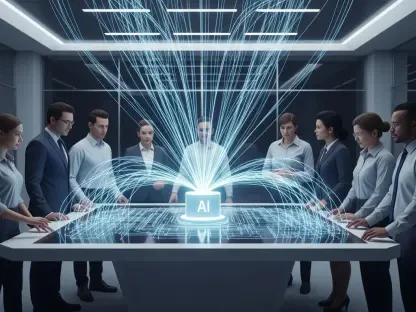Listen to the Article
Data is the driving force behind most businesses today, yet only a few know how to manage and interpret it effectively to achieve better outcomes. The BI software market is projected to reach $14.64 billion in the U.S. alone, reflecting growing demand for skilled professionals and robust analytics platforms.
Thankfully, many technologies now make this easier, and Microsoft Power BI stands out among them. It enables organizations to visualize data, create reports, and transform raw information into actionable insights. With its wide range of advanced features, Power BI has become one of the most powerful tools for companies seeking business intelligence (BI) capabilities.
According to 6sense, as of 2025, approximately 51,000 companies worldwide are utilizing Microsoft Power BI as a data visualization solution. The United States leads with roughly 19,000 organizations, accounting for 49.94% of the global user base. In this article, you can explore what Power BI is, how it works, its architecture, components, benefits, limitations, and more.
What Is Microsoft Power BI?
Microsoft Power BI is an advanced business intelligence and data visualization platform that enables professionals and analysts to transform raw metrics into actionable insights, facilitating more informed decision-making. BI stands for business intelligence, reflecting its purpose in supporting data-driven operations.
Designed for users with basic data literacy, Power BI features a dashboard that allows data to be displayed through a variety of visuals, including charts, graphs, maps, scatter plots, and more. Its AI logging feature leverages artificial intelligence to uncover patterns within datasets.
Rather than a single tool, Power BI is a suite of connected applications that includes:
Power BI Desktop for building reports, models, and visuals; Power Query for extracting and transforming data;
Power Pivot for data modeling and DAX calculations;
Power BI Service for publishing, sharing, and collaboration online;
Power BI Mobile to access dashboards on mobile devices; and
Power BI Gateway to connect on-premises data to the cloud.
Some components are available for free, while others require a paid Pro or Premium license.
How It All Began
Power BI was created by Thierry D’Hers and Amir Netz, who worked on Microsoft’s SQL Server Reporting Services team. The project began in 2010 as Project Crescent, designed by Ron George, and was first shown to the public in 2011 alongside SQL Server, which was code-named Denali.
The tool was renamed Power BI and officially launched in September 2013 as part of Office 365. The initial version included Excel add-ins like Power Query, Power Pivot, and Q&A Visual. Over time, Microsoft improved the program by adding AI-driven Q&A, enhancing data connectivity, and implementing enterprise security with Power BI Gateways.
Power BI became available to the public on July 24, 2015. In 2019, Gartner named Microsoft a Leader in its Magic Quadrant for Analytics and Business Intelligence Platforms.
Everyday Use Cases and Industry Adoption
Power BI supports a wide range of professionals, including data scientists, data engineers, business analysts, supply chain analysts, BI developers, and financial analysts. It enables organizations to analyze data, create reports, and share insights across teams. Its popularity comes from its scalability, accessibility, and ability to empower both beginners and experts with data-driven decision-making.
It integrates seamlessly with Microsoft tools such as Excel and Azure, as well as other third-party platforms like Salesforce and SQL. Additionally, it consolidates findings from multiple sources (cloud, web, and on-premise systems) into unified, valuable findings. Power BI also promotes collaboration, enabling real-time teamwork and company-wide access to dashboards, reports, and shared observations. Its intuitive interface makes it accessible to both technical and non-technical users, with keyboard shortcuts and screen reader support for enhanced accessibility.
Power BI’s scalability supports small businesses and large enterprises, handling massive datasets and analyzing sales, financials, customer data, and market trends. Users can customize dashboards with KPIs, combo charts, pie charts, bar graphs, and more to make complex insights easy to interpret and understand.
Latest Power BI Features (2024–2025)
Recent updates have enhanced Power BI with AI integration, improved scalability, and collaboration features. Notable features include Direct Lake Mode for fast data analysis, AI-powered Copilot for generating visuals and formulas, Visual Calculations for creating calculations directly within visuals, Semantic Model enhancements for enterprise governance, Git-based version control, improved Row-Level Security testing, and on-object interaction for editing visuals directly on the canvas.
Power BI Architecture
Built on Microsoft Azure, Power BI’s architecture follows four main stages: sourcing data from multiple formats and sources, transforming and modeling it with Power Query, creating reports in Power BI Desktop, and building dashboards that consolidate key insights into a unified, shareable interface.
Power BI’s ecosystem includes seven key components:
Power Map visualizes geospatial data in 3D, such as product usage across regions.
Power BI Desktop allows users to build reports, models, and queries.
Power Pivot handles large input systems, enabling the creation of KPIs, hierarchies, and custom calculations.
Power BI Mobile Apps provide interactive dashboards on Android, iOS, and Windows devices.
Power Query extracts and transforms insights from multiple sources, including Excel, CSV, SQL, and text files.
The Power BI Website allows users to create, publish, and share dashboards online.
Q&A Visual enables users to query and visualize data using AI-driven natural language, bridging the gap between raw information and actionable analytics.
Power BI offers three primary license types: Desktop, free for individual use; Pro, a paid per-user plan for collaboration; and Premium, providing enterprise-level capacity and scalability for large organizations.
Key Benefits and Strengths
Power BI is a cost-effective, easy-to-use, mobile-friendly solution that connects to a wide range of information pipelines. Its interactive dashboards, integration with Microsoft products, real-time access, AI-powered insights, and frequent updates make it ideal for collaboration and data-driven decision-making. Additional benefits include customizable security, automatic data refreshes, reusable observations, and support for big data analytics.
Areas That Need Improvement
Limitations include restricted customization options for advanced users, slower performance with extensive datasets, costs associated with Pro and Premium licenses, increased governance and security complexity, and limited support for specific, specialized input systems.
Top Competitors and Alternatives
Here are some popular analytics tools you can consider:
Yellowfin: This tool is one of the best choices for embedded analytics and business intelligence (BI). It gives professionals a personalized analytical experience. Its strong features help users with tasks like telling data stories, creating action-based dashboards, and automating analysis.
Tableau: This app is a valuable tool that transforms data into actionable insights while maintaining information security. Users can easily explore data with its single sign-on and drag-and-drop features.
SAP Business Intelligence: This set of tools enables the analysis of data through business processes. Users can gain detailed forecasts based on data. It allows professionals to make informed decisions using artificial intelligence.
Domo: Domo is a platform for managing business activities. It helps users discover data insights, streamline reporting, and make informed choices. With its ability to integrate data, provide analytics, and deliver business intelligence, Domo offers many advantages to users.
Qlik Sense: This platform enables users to explore and understand their data easily. It changes how people gain insights from data and provides a straightforward way to make sense of information. The platform includes features like artificial intelligence, machine learning, augmented analytics, and data integration.
Power BI vs Excel
Power BI is specialized for interactive dashboards and business intelligence, while Excel remains a general-purpose tool for data analysis. Power BI handles larger information pipelines, connects to more input systems, and supports real-time collaboration, whereas Excel is familiar, flexible, and well-suited for simpler tabular data and calculations.
Final Thoughts
Microsoft Power BI has become a key enabler of data-driven decision-making, helping organizations transform complex information into meaningful insights. Its seamless integration with Microsoft tools, advanced AI capabilities, and intuitive dashboards make it an essential platform for businesses striving to turn data into strategic value.
As companies continue to prioritize analytics and automation, data science tools stand out for their scalability, accessibility, and constant innovation. Whether used by individual analysts or enterprise teams, it empowers users to visualize trends, monitor performance, and uncover opportunities with clarity and confidence. In a world where data defines competitiveness, Power BI provides the tools businesses need to stay informed, agile, and ahead of the curve.