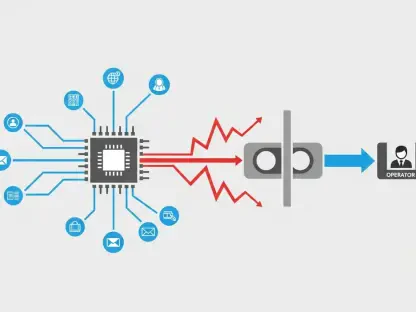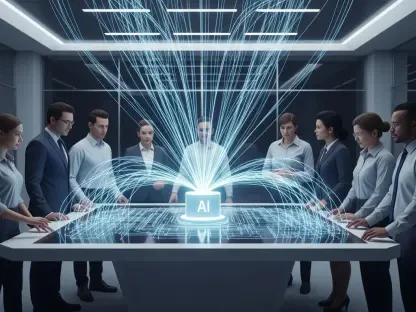Dashboards don’t deliver insights on their own – relationships do. Self‑serve BI promises that business users can explore data without waiting for IT. Yet those users aren’t seated beside a database admin; they’re piecing together analyses between calls, approving budgets while commuting, and checking reports on their phones. If your data platform can’t adapt to that reality, you don’t have a tooling problem; you have an architecture problem.
Microsoft’s Fabric unifies data engineering, warehousing, and real‑time analytics on OneLake, a Delta‑Lake‑based storage layer. Within Fabric, you pick between two data stores: Lakehouse and Warehouse. One is optimized for Spark‑based data engineering; the other is built for SQL‑centric BI. Selecting the right store is no longer a technical footnote – it determines how quickly insights reach decision makers and how flexible your data roadmap remains.
Why Choice Matters for Self‑service
The self‑service analytics market is expanding rapidly. Grand View Research estimates that the global market will grow from US$4.82 billion in 2024 to US$17.52 billion by 2033, a compound growth rate of 15.9%. North America already accounts for 37% of the market. Business users want to explore data on their own terms, but they may not distinguish between lakes and warehouses. As a data leader, your task is to pick an architecture that empowers them without sacrificing governance or performance.
Lakehouse and Warehouse: Two Paths on a Common Road
Both Lakehouse and Warehouse sit on Delta Lake, offer ACID transactions, and integrate seamlessly with OneLake. Data can flow between them through shortcuts or cross‑store queries without duplication. What differs is the persona each targets and how it handles data:
Lakehouse: Built for data engineers and data scientists working with raw, semi‑structured, and unstructured data. It uses Apache Spark for compute and provides notebooks, pipelines, and streaming jobs for ETL and machine‑learning workloads. Flexible schemas and Delta Lake’s versioning let teams ingest data quickly and impose structure later.
Warehouse: Designed for BI developers and analysts who need high‑performance dashboards on structured data. It offers a managed SQL engine with multi‑table transactions, built‑in governance, and cross‑database queries. T‑SQL scripts and visual modeling tools align with traditional data‑warehouse workflows.
Microsoft advises using the Lakehouse if you’re working in Spark or handling unstructured data, and choosing the Warehouse if you need advanced SQL and transactional workloads.
Both stores use Delta format and share ACID guarantees. A typical medallion architecture keeps bronze and silver layers in the Lakehouse and feeds a gold layer in the warehouse for consumption. This separation allows engineers to explore messy data while BI teams work with curated, governed tables.
When to Choose One, the Other, or Both
Choose Lakehouse when:
You ingest streaming logs, clickstreams, images, or semi‑structured files and need a flexible schema.
Your team uses Python or Scala notebooks, Spark SQL, or ML frameworks. Lakehouse’s Spark engine is built for these workloads.
You’re building a data science platform or experimenting with machine‑learning models.
Choose Warehouse when:
The primary consumers are business analysts who rely on Power BI or other BI tools. Warehouses integrate directly with these platforms and offer low‑latency queries.
You need SQL‑native capabilities such as stored procedures, transactions and complex joins.
Governance and security are paramount; warehouses support dynamic data masking and granular permissions.
Combine both when:
You start by collecting and transforming data in the Lakehouse, then promote cleaned tables to a warehouse for reporting. Daymark Solutions describes this workflow as ingest, transform, load, and dashboard.
You want the flexibility of open formats but the governance of a warehouse. Because both stores share Delta Lake and OneLake, there is no costly duplication.
Your organisation values open standards and interoperability. Databricks notes that Lakehouse architecture eliminates silos and is built on open-source projects such as Apache Spark, Delta Lake, and MLflow. Open standards keep your data under your control and avoid vendor lock‑in.
Mistakes to Avoid
Selecting a store is only the first step. Avoid these common pitfalls:
Replacing data engineering with a warehouse – A warehouse accelerates BI, but doesn’t clean your data for you. Without proper ingestion and medallion layers, the warehouse becomes a dumping ground.
Letting the Lakehouse become a swamp – Flexible schemas are powerful, but they require discipline. Implement naming conventions, medallion stages and automated tests so that ad‑hoc experiments don’t contaminate curated datasets.
Running enterprise BI straight off the Lakehouse – Moderate latency and limited T‑SQL capabilities can frustrate analysts. Move refined tables into a warehouse for production dashboards.
Overlooking security differences – Lakehouses currently lack some governance features, such as dynamic masking. If sensitive data sits in the Lakehouse, add Purview policies or load it into a warehouse for tighter control.
Building one giant store for everyone – Use separate Lakehouses or warehouses per domain to avoid clashes and align ownership with your organisational structure.
Blueprint for B2B Leaders
To put this approach into practice, here’s a blueprint for B2B leaders who want to align data architecture with business outcomes:
Map personas and workloads. Determine who will use the data and for what purpose. Engineers and data scientists excel with Lakehouses; analysts and executives thrive with warehouses.
Invest in open standards and interoperability. Fabric’s use of Delta Lake and Spark follows the Lakehouse principle that data should be portable and shareable. Avoid proprietary formats so you can integrate with Databricks, Snowflake or bespoke ML pipelines.
Design governance from the outset. Establish bronze/silver/gold layers, define naming conventions and enforce row‑level security. Use Fabric’s Purview integration and dynamic masking to meet compliance requirements.
Offer multiple consumption patterns. Provide semantic models in warehouses for analysts while also exposing notebooks and APIs for data scientists. Don’t force one tool on everyone.
Monitor costs. Self‑service can lead to sprawl. Track compute consumption across both stores and adopt policies to pause idle resources. Transparent charging models help teams understand the cost of their queries.
Educate your teams. Host workshops on when to use a Lakehouse versus a warehouse. Encourage experimentation, but require documentation and test coverage for new models and pipelines.
The Bottom Line
In a world where the self‑service analytics market is growing at double‑digit rates, picking between Fabric’s Lakehouse and warehouse is a strategic decision. Lakehouses empower engineers to ingest and explore raw data, while warehouses give analysts the performance and simplicity they need for interactive dashboards. When used together, they create a governed pipeline that turns raw data into trusted insights without handoffs.
The goal isn’t to choose a single tool; it’s to build a backbone that adapts as your business grows. With the right mix of Lakehouse and warehouse, self‑service BI becomes not only possible and transformative.