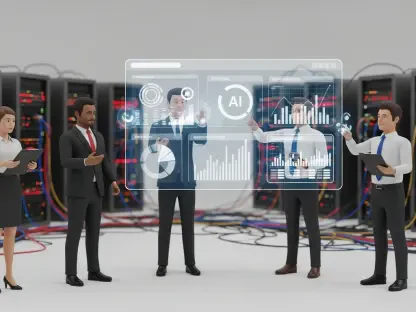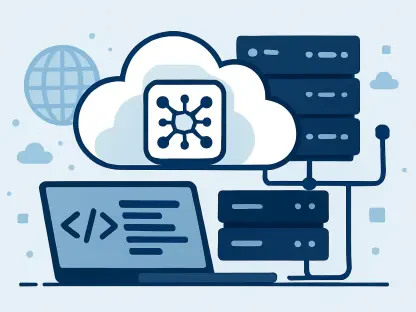The Information Technology Systems (ITS) department at the University of Connecticut has made a significant change to Microsoft OneDrive storage allocations for students. This reduction, driven by decisions at Microsoft, will take effect on May 1st and impacts undergraduate, graduate students, and staff members differently. Previously, a generous 1 terabyte of storage was available to everyone; now this has been drastically cut: undergraduate students will see their storage capped at 50GB, graduate students will get 100GB, and staff will have around 200GB.
Reasons Behind the Reduction
Microsoft’s Pool Storage Alteration
Microsoft has decided to reduce the pooled storage allocated to organizations utilizing their Microsoft 365 for Education suite. This suite includes various essential productivity tools such as Outlook, Office applications, Teams, OneNote, SharePoint, and Exchange Email Server. The reductions are not immediate; instead, Microsoft will fully enforce them by April 2026. If the pooled storage limit is breached, all Microsoft 365 services will be affected, rendering files read-only for all users. This looming deadline leaves organizations like UConn scrambling to comply and optimize their storage usage to avoid service disruptions.
ITS at UConn has communicated this impending change and offered recommendations for managing the reduced storage space. Users are advised to delete redundant files, which might include outdated instructional materials, old backups, and other unnecessary documents. Yet, they also acknowledge the necessity of retaining certain documents due to university policies and legal requirements. Consequently, UConn revises and openly communicates retention standards to provide clarity and avoid service issues in the future. Graduating students this semester need not concern themselves with this change since their access to Microsoft 365 data ceases about 60 days post-graduation.
Strategy for Transition
Compounding the reduction is UConn’s recent decision to transition student data from Google’s G Suite to Microsoft’s suite by the next year. This move aligns with an effort to consolidate productivity software, creating a unified environment for students, staff, and faculty. While students had previously enjoyed the versatility of Google’s tools, Microsoft’s full-featured software is standard among staff and faculty. This transition to a single vendor has been influenced by cost-cutting measures and the infrastructure prevalent in many career fields. By licensing software from one vendor, UConn aims to streamline its operations and reduce overall expenses.
Through this strategic transition, UConn seeks to improve its technological infrastructure and ensure compliance with industry standards. The university is adopting an approach commonly seen in professional fields where Microsoft’s suite dominates. This consolidation will eliminate the need to manage multiple platforms and foster a more cohesive technological ecosystem. However, it requires students, many of whom are accustomed to Google’s platform, to adjust to new tools, setting the stage for a period of adaptation.
Managing the Storage Reduction
Optimization Measures
To address the reduced storage limits, ITS has urged students and staff to manage their files effectively. One recommended approach is the deletion of excess files. Although the necessity of retaining certain educational documents due to institutional policies and legal regulations is acknowledged, ITS is working proactively. They are revising retention standards and communicating these openly to create awareness and ensure efficient storage usage.
Deleting unnecessary content and optimizing file storage is critical for preventing disruptions. As specific files need to be kept for extended periods, ITS is striving to balance compliance and resource management. This proactive communication aims to guide users through the transition and help them understand the importance of keeping storage within limits to maintain optimal functioning of Microsoft 365 services.
Alternative Storage Solutions
Students seeking alternative storage options are not left without choices. Various external hard disks from reputable manufacturers such as Seagate, Western Digital, and LaCie are available at the UConn Bookstore and other local retailers. These alternatives serve as practical solutions for students needing more storage space beyond the newly imposed limits.
Additionally, students and staff can turn to cloud-based services like Dropbox, Google Drive, and alternative providers. These platforms often offer flexible pricing plans and ample storage space, allowing users to manage their files conveniently without worrying about exceeding limited OneDrive quotas. The ITS Technology Support Center provides guidance on these options and assists users with their data management needs.
Institutional Adaptation
Support and Resources
UConn has established extensive support resources to aid students and staff in adapting to these changes. The ITS Technology Support Center is a key component of this strategy, offering detailed information about the storage changes and assistance in optimizing data. These resources ensure that users receive the support they need during this transition and can cope effectively with reduced storage space.
The institutional effort to manage resources efficiently and maintain adherence to policies and laws serves as a testament to UConn’s commitment to technological evolution and resource optimization. Through the combination of resource management, retention standards, and support measures, UConn aims to navigate this change seamlessly and maintain high functionality in its cloud-based services.
Efficiency and Compliance
UConn’s adjustments to the storage plan reflect the broader necessity of adapting to evolving technological landscapes. By proactively managing limited storage and revising standards, the university ensures compliance with regulatory demands while maintaining operational efficiency. These actions secure uninterrupted access to Microsoft 365 services, demonstrating the importance of strategy in technological transitions.
Adapting to these changes is crucial for avoiding the potential challenges that may arise from exceeding the storage limit by 2026. By preparing in advance and fostering awareness among users, UConn aligns its technological infrastructure with industry trends, ultimately benefiting the university community.
Looking Ahead
The Information Technology Systems (ITS) department at the University of Connecticut has announced a significant change to the storage allocations for Microsoft OneDrive, impacting all students and staff. This change, primarily due to decisions made by Microsoft, will be effective starting May 1st. Previously, every user enjoyed a sizable 1 terabyte (TB) of storage space. However, these allocations have now been significantly reduced for everyone. Undergraduate students, who once had 1TB, will now have their storage limited to 50GB. Graduate students will see a reduction to 100GB, and staff members will be allotted 200GB. This change necessitates that users will need to manage and possibly reduce their stored files to accommodate the new storage limits. The ITS department at the university is working to ensure that students and staff are aware of these changes and can transition smoothly to the new storage limits. This adjustment reflects a broader trend in cloud storage policy changes implemented by large tech companies like Microsoft.