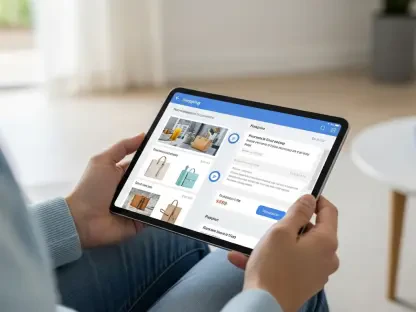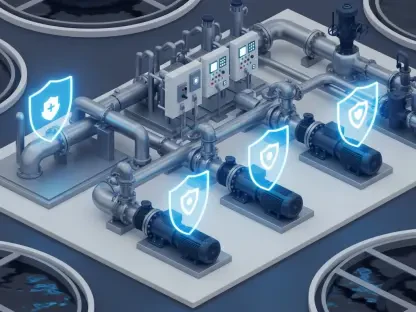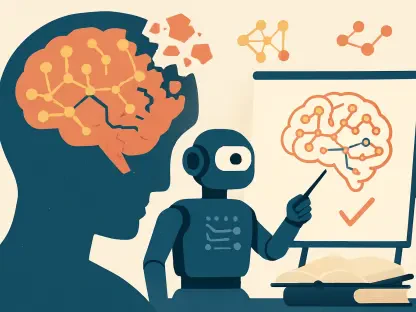Navigating the world of gaming save data can be crucial for gamers who want to protect their progress across different devices. With the Nintendo Switch 2, users have been presented with multiple pathways to transfer save data, ensuring that they never lose their hard-earned game achievements. Whether you’re moving your game data to a new console or simply sharing saved games between devices, the Switch 2 offers several convenient methods. Understanding how to utilize these options can enhance your gaming experience, offering flexibility and peace of mind. This guide will explore the various available methods, focusing on local transfers and cloud solutions.
Sending Save Data to a Nearby Console
One of the simplest ways to transfer save data between Nintendo Switch 2 consoles is through local wireless transmission, especially for users who prefer to steer clear of online subscriptions. This straightforward method allows players to send save data to another console linked to the same Nintendo Account when in close proximity. By using this method, players can conveniently transfer game progress without needing any internet connection, which is particularly helpful when changing consoles or sharing data with family members.
To initiate this process, ensure both consoles have the same user profile connected to the Nintendo Account. Navigate to the System Settings from the Home Menu, then select Data Management and scroll down to choose Transfer Your Save Data. This procedure has to be followed on both the original console with the save data and the target console. On the primary console, select “Send Save Data to Another Console,” while on the neighboring console, choose the “Receive Save Data” option. For those who need to transfer save data for a specific game, simply highlight the game on the Home Screen, press the + button, and choose Manage Software followed by Transfer Your Save Data.
Once the necessary selections are made, ensure both consoles can communicate via local wireless. The data will be copied over, allowing the game to start right where it was left off on the new console. This system of close-range data transmission offers great flexibility in managing game saves, making it easier for users to maintain their gaming progress without any hitches.
Uploading to Save Data Cloud
Another effective method for transferring save data on the Nintendo Switch 2 is through the Save Data Cloud feature, accessible via a Nintendo Online subscription. This cloud-based system allows users to back up their game progress online, offering the convenience of downloading saved data anytime it’s needed on different systems. With this approach, players can rest assured that their game data is secure and accessible from any compatible device, adding a layer of convenience and security to data management.
To access this feature, navigate to the System Settings from the Home Menu, then select Data Management and move to Save Data Cloud. Within this menu, users can view all games with current save data and check if the data is backed up online. This interface also offers settings for automatic backups and gives the option to choose the sequence of data downloading, allowing the latest save data to be prioritized. By enabling the necessary settings, users can automate the backup process, ensuring game data is consistently updated to the cloud.
In instances where manual control is preferred, users can go to individual game settings, either from the Save Data Cloud List or via the Home Menu by pressing the + button. The options provided here allow for downloading the most recent Save Data if local files are outdated or manually backing up data if the automatic feature isn’t enabled. Dates of local and cloud saves are visible, making it easy to identify which version is the most recent. While external storage options are not available, the cloud system is robust enough to manage save data effectively, ensuring that gaming progress is always preserved.
Final Thoughts
Navigating save data management can be essential for gamers eager to safeguard their progress across multiple devices. With the advent of the Nintendo Switch 2, users are afforded several methods to transfer save data, ensuring the preservation of their hard-earned achievements in various games. Whether you’re upgrading to a new console or want to share saved games between devices, the Switch 2 presents multiple convenient ways to do so, empowering you with flexibility and assurance. Understanding how to effectively leverage these options can truly enrich your gaming experience, offering both flexibility and peace of mind. This guide delves into various methods available for transferring save data on the Nintendo Switch 2, focusing particularly on local transfers and cloud-based solutions. Both options provide gamers with ample opportunities to maintain and share their game progress without the worry of losing data, fostering a seamless and stress-free gaming experience across different consoles and devices.