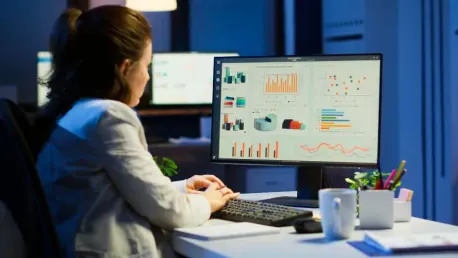In today’s data-driven world, businesses rely heavily on business intelligence (BI) tools to transform raw data into actionable insights. Microsoft’s Power BI and Tableau stand out for their capabilities in data visualization and analysis, making them two leading choices for organizations seeking to leverage their data effectively. This article delves into a comparative analysis of these tools, highlighting their respective strengths and suitability for specific business needs.
Ease of Use and User Interface
Power BI: User-Friendly and Familiar
Power BI, developed by Microsoft, offers a user-friendly interface that is particularly approachable for users already familiar with Excel and other Microsoft products. This integration with the Microsoft ecosystem simplifies the learning curve, making it accessible even for those without a technical background. Power BI’s interface is straightforward, allowing users to create visualizations with ease through its drag-and-drop functionality. Moreover, Power BI’s natural language query function allows users to ask questions in plain English, further enhancing its usability for non-technical teams who may not be well-versed in coding or data languages.
Additionally, Power BI’s integration with Excel makes it easy for users to import datasets directly from their spreadsheets, a feature that Excel users will undoubtedly appreciate. This seamless interaction between familiar tools enhances productivity and ensures users can readily transition to Power BI without extensive training. For businesses already embedded within the Microsoft ecosystem, the convenience of having an interconnected suite of tools can make a significant difference in day-to-day operations, streamlining data access and analysis processes.
Tableau: Intuitive but Complex
Conversely, Tableau is known for its intuitive drag-and-drop interface paired with powerful data visualization capabilities. Despite having a steeper learning curve compared to Power BI, Tableau’s design caters to users seeking granular control over their data visualizations. This extensive functionality appeals to data analysts and professionals who require detailed customization for complex data exploration. Tableau’s flexibility allows users to craft highly detailed and aesthetically pleasing visualizations that can uncover hidden insights, providing a deeper understanding of data trends and patterns.
While the initial learning phase for Tableau might be more challenging, users who invest time in mastering the tool will find it to be incredibly versatile and robust. For instance, Tableau offers elaborate chart types, mappings, and sophisticated dashboards that support complex data narratives and storytelling elements. This capability of layering data and adding interactive components makes Tableau especially suitable for businesses that prioritize comprehensive data analysis and presentation. Organizations that prioritize in-depth data exploration and the ability to customize every aspect of their visual reports will find Tableau to be a powerful ally.
Data Connectivity and Integration
Power BI: Seamless Microsoft Integration
Power BI offers robust data connectivity, seamlessly integrating with other Microsoft products such as Excel, Azure, and SQL Server. This makes it a favorable choice for businesses within the Microsoft ecosystem as it ensures smooth data flow and compatibility. Power BI’s integration capabilities extend to various data sources, enabling users to import data from on-premises and cloud-based sources with ease. This ensures that users can work with a wide spectrum of datasets and real-time data feeds within a unified platform.
Moreover, Power BI’s compatibility with Azure allows for enhanced data storage, processing, and analysis capabilities. Businesses leveraging Azure for their data infrastructure can benefit from advanced analytics and machine learning features, augmenting the inherent capabilities of Power BI. The combination of Power BI and Azure thus provides a comprehensive suite for businesses looking to harness the full potential of their data through seamless integration and robust cloud processing capabilities.
Tableau: Broad Range of Data Connectors
Tableau boasts a broader range of data connectors, including connections to Google Analytics, Hadoop, and Amazon Redshift. It is generally seen as more flexible with data sources, making it ideal for organizations using various data platforms. Tableau’s ability to connect to numerous, disparate data sources allows for extensive data blending and integration, facilitating cohesive data analysis across multiple platforms. Additionally, Tableau strongly emphasizes live data connectivity, enabling real-time analysis across multiple data sources simultaneously, which is crucial for businesses needing up-to-the-minute insights.
Tableau’s adaptability in connecting with a multitude of data sources extends its usefulness to a wide range of industries and applications. The tool’s connectivity suite includes connectors for on-premises databases, cloud platforms, and even web data connectors. This flexibility ensures that users can tap into virtually any data repository available to them, creating a dynamic and interactive environment for data exploration. For organizations dealing with diverse data ecosystems, Tableau’s extensive data connectivity options make it an unparalleled choice for bringing together varied data streams into a cohesive analytical framework.
Visualizations and Customization
Tableau: Leader in Data Visualization
In terms of visualizing data, Tableau is widely regarded as the leader, providing sophisticated and customizable data visualizations. Tableau allows for layering data, adding storytelling elements, and creating interactive dashboards that reveal hidden insights. This makes it especially suitable for businesses focusing on deep, complex data exploration and presentation. Tableau’s visual analytics capabilities enable users to uncover patterns and trends that might not be immediately apparent through simple spreadsheet analysis. Users can apply advanced calculations, forecasting, and statistical tools to facilitate deeper data analysis.
Furthermore, Tableau’s robust customization options empower users to tailor their visualizations to meet specific business needs and aesthetic preferences. Whether it’s color schemes, layout adjustments, or data interactions, users have comprehensive control over how data is presented. This customization capability is crucial for businesses that need to communicate findings effectively to diverse stakeholders, from executive teams to technical departments. Through rich visual storytelling, Tableau users can create engaging narratives that highlight key insights, driving informed decision-making across the organization.
Power BI: Practical Business Reporting
Power BI, while also strong in data visualization, is more oriented towards practical business reporting and integrates well with other Microsoft products. Power BI’s visuals are more straightforward and often limited in customization compared to Tableau. Nonetheless, it offers a simpler approach to creating dashboards, ideal for presenting insights in a structured, business-friendly format. Power BI’s focus on practicality means that users can quickly generate reports and dashboards that clearly communicate essential business metrics and performance indicators without getting bogged down in intricate design details.
Additionally, Power BI’s seamless integration with other Microsoft tools, such as Office 365 and Teams, enhances its utility in business environments. Users can easily share reports and dashboards within their existing workflows, facilitating collaboration and ensuring that insights are readily accessible to relevant stakeholders. Power BI’s ease of use and practical visualization options make it an effective tool for businesses seeking to streamline their reporting processes while ensuring that critical data-driven insights are communicated effectively.
Performance and Scalability
Tableau: High-Speed Processing
Both Power BI and Tableau perform well with small to medium-sized datasets. However, Tableau often outperforms Power BI when handling very large datasets due to its architecture designed for high-speed processing of extensive data sets. Tableau’s high-speed processing capabilities are particularly beneficial for industries needing frequent, fast updates, such as finance and retail. Users can perform complex analytical operations and visualize large datasets without experiencing significant lag or slowdowns, which is crucial for maintaining the flow of real-time data insights.
Tableau’s ability to handle large-scale data efficiently also supports advanced analytical processes, such as predictive analytics and machine learning. By leveraging Tableau’s high-speed processing, businesses can conduct in-depth analyses and generate high-quality insights from massive datasets. For companies where data volume and analysis speed are critical factors, Tableau’s performance capabilities offer a significant advantage, ensuring that data-driven decisions are made swiftly and accurately.
Power BI: Integration with Azure
Power BI, while highly capable, may experience slower processing speeds with very large datasets unless integrated with Azure for cloud processing. Although Microsoft continually improves Power BI’s performance, its strength remains in managing and visualizing data within the Microsoft ecosystem. When paired with Azure, Power BI’s performance can be significantly enhanced, leveraging the cloud’s elastic computing resources to handle larger datasets efficiently. This integration enables businesses to utilize advanced analytics and AI capabilities provided by Azure, augmenting Power BI’s inherent functionalities.
Furthermore, Power BI’s scalability within the Azure ecosystem ensures that businesses can scale their analytics solutions as their data needs grow. The combined power of Power BI and Azure provides a flexible and robust platform for businesses seeking to expand their data-driven initiatives. This scalability is particularly beneficial for organizations that anticipate rapid data growth or those that require sophisticated modeling and analytical capabilities. By leveraging Azure’s cloud infrastructure, Power BI users can ensure that their analytics solutions remain responsive and effective, regardless of data size.
Community and Support
Power BI: Microsoft Ecosystem Support
Both tools are supported by extensive online communities and resources. Microsoft provides comprehensive online resources and community support for Power BI. This support is particularly valuable for Power BI users within the Microsoft ecosystem, offering a wealth of knowledge and troubleshooting assistance. Microsoft’s official documentation, tutorials, forums, and guided learning paths provide users with ample learning opportunities to master Power BI. Additionally, the vibrant Power BI community continually shares valuable tips, best practices, and innovative use cases, fostering a collaborative environment for users to grow their skills.
Moreover, Microsoft frequently updates Power BI, introducing new features and improvements based on user feedback. These updates enhance the tool’s functionality and provide users with cutting-edge capabilities to stay ahead in the ever-evolving field of data analytics. Businesses leveraging Power BI can benefit from Microsoft’s robust support infrastructure, ensuring that any issues or queries are promptly addressed, and users can maximize the tool’s potential in their data-driven initiatives.
Tableau: Passionate User Community
Tableau has a passionate user community known for sharing complex use cases, data visualizations, and solutions. Tableau also offers in-depth training through its Tableau Public community and an annual Tableau Conference, which enhance user knowledge and engagement. The Tableau community is known for its collaborative spirit, with users frequently sharing their innovative dashboards and visualization techniques. This culture of sharing and learning fosters continuous growth and development, enabling users to stay at the forefront of data visualization and analytics trends.
Tableau’s commitment to user education is evident in its extensive resource offerings, including webinars, e-learning courses, and certification programs. These resources provide users with the tools and knowledge needed to become experts in Tableau, driving proficiency and confidence in their data analysis capabilities. For businesses, having access to a knowledgeable and engaged user community can be a significant asset, providing real-world insights and solutions that enhance the overall effectiveness of their data initiatives.
Which Tool is Best for Your Business?
Power BI: Cost-Effective and User-Friendly
Choosing between Power BI and Tableau hinges on a business’s specific needs and resources. Power BI is an excellent choice for businesses already using Microsoft tools, offering a cost-effective, user-friendly option with easy integration and straightforward reporting features. Power BI’s pricing structure is generally more accessible, making it a suitable option for small to medium-sized businesses where cost and simplicity are key. The integration with Microsoft products ensures that existing workflows remain uninterrupted, facilitating a seamless transition to enhanced data analysis and reporting.
Furthermore, Power BI’s user-centric design, combined with its practical visualization capabilities, makes it an ideal tool for organizations looking to streamline their data reporting processes. The ability to generate clear, actionable insights without extensive customization ensures that users can derive value from their data promptly. For businesses aiming to leverage data for decision-making with minimal disruption to their existing operations, Power BI provides a robust solution that balances functionality with ease of use.
Tableau: Advanced Customization and Visualization
Tableau, however, is ideal for organizations requiring extensive data customization and advanced visualization capabilities. While it comes at a higher price, Tableau’s robust data handling and visualization features make it a top choice for businesses needing in-depth data analysis across various platforms. The tool’s ability to handle complex visualizations and intricate data scenarios allows businesses to uncover insights that drive strategic initiatives and innovation. For organizations that prioritize data exploration and sophisticated reporting, Tableau’s advanced capabilities provide the depth and flexibility required to achieve their analytical goals.
Additionally, Tableau’s emphasis on creating interactive and dynamic dashboards ensures that users can communicate their findings effectively to diverse audiences. Whether for detailed internal analysis or high-level executive presentations, Tableau’s comprehensive visualization features cater to a wide range of business needs. By offering powerful customization options and high-speed data processing, Tableau empowers organizations to maximize the value of their data, driving informed decision-making and fostering a culture of analytical excellence.
Conclusion
In today’s world driven by data, businesses heavily depend on business intelligence (BI) tools to turn raw data into actionable insights. Two BI tools that stand out for their capabilities in data visualization and analysis are Microsoft’s Power BI and Tableau. These tools are regarded as top choices for organizations aiming to effectively leverage their data for informed decision-making. Power BI is known for its integration with Microsoft products, user-friendly interface, and strong data modeling features. It is particularly suited for businesses already invested in the Microsoft ecosystem. Tableau, on the other hand, shines with its powerful data visualization capabilities, enabling users to create complex and interactive visualizations with ease. It is often favored for its flexibility and ability to connect with various data sources. This article delves into a comparative analysis of Power BI and Tableau, emphasizing their individual strengths and how they cater to different business requirements. By understanding their unique features, organizations can choose the right tool to meet their specific data needs effectively.