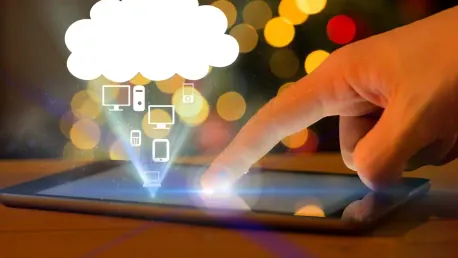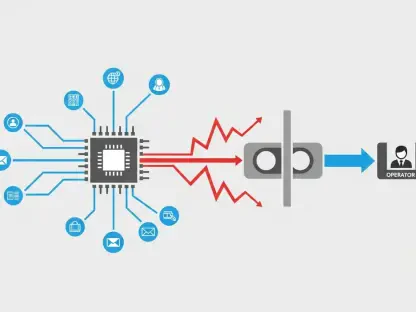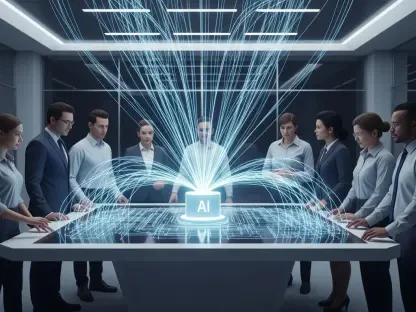Artificial intelligence (AI) development has become increasingly reliant on cloud platforms due to the high-powered computing resources they offer. Traditional CPUs on standard PCs lack the necessary processing power for AI tasks, making GPUs essential. However, even advanced desktop-grade GPUs have limitations, leading developers to turn to cloud-based solutions for more potent and affordable GPU resources. This article explores the AI tools and services provided by Google Cloud and Microsoft Azure, guiding developers on how to master these platforms.
Getting Started with Cloud AI
The Importance of Cloud Platforms
Cloud platforms are crucial for AI development due to their ability to provide scalable and powerful computing resources. Traditional CPUs, with their limited processing power, are inadequate for handling intensive AI tasks, such as training machine learning models and running complex algorithms. As a result, the need for more advanced computing power has given rise to the use of Graphics Processing Units (GPUs), which can perform parallel processing at high speeds. Nonetheless, even the most advanced desktop-grade GPUs face constraints in efficiency and cost-effectiveness over time.
Many developers are thus gravitating towards cloud-based solutions that offer access to high-performance GPUs on an on-demand basis. Platforms like Google Cloud and Microsoft Azure have emerged as leaders in this space by equipping developers with powerful computing resources that can be scaled up or down according to the project’s needs. By leveraging cloud platforms, developers can avoid the substantial upfront costs associated with purchasing and maintaining high-powered hardware, while also benefiting from the continual upgrades and enhancements provided by these cloud service providers.
Choosing the Right Platform
Selecting the appropriate cloud platform is imperative for developers who are new to AI, as it forms the foundation of their development journey. Google Cloud and Microsoft Azure both boast a comprehensive suite of AI tools and services that cater to various experience levels and project requirements. However, developers are advised to focus on mastering one platform initially to build a strong technical base. By dedicating time and resources to understanding a single platform, developers can avoid the complexities and potential confusion that stem from juggling multiple cloud environments.
Starting with either Google Cloud or Microsoft Azure allows developers to engage deeply with the platform-specific tools and learn the fundamentals, such as data handling, model training, and deployment processes. Over time, this focused approach presents a strategic advantage, enabling developers to progressively venture into more advanced tools and services. For example, starting with a basic AI tool like Dialogflow on Google Cloud, or Copilot Studio on Azure, provides an accessible entry point. As their expertise grows, developers can experiment with more sophisticated options, such as Vertex AI on Google Cloud or Azure Machine Learning.
AI Tools on Google Cloud
Dialogflow: Building Conversational Agents
Google Cloud’s Dialogflow stands out as an effective solution for creating AI-driven conversational agents, including chatbots. Dialogflow supports both novice and seasoned developers by offering features that cater to different levels of technical proficiency. For those who are new to AI development, Dialogflow provides a user-friendly interface that requires minimal coding for setting up basic conversational agents. This makes it possible to build functional chatbots with intuitive workflows without delving deeply into complex programming principles or machine learning algorithms.
Conversely, for developers with more advanced skills, Dialogflow offers extensive customization options through which additional functionalities can be embedded into the conversational agents. This includes predefined intents, contexts, and entities, yielding a more seamless and human-like interaction. Beyond basic responses, developers can program detailed actions, contextual responses, and complex dialogues to accommodate more sophisticated scenarios. This bifurcated approach makes Dialogflow a versatile tool for a wide spectrum of developers aiming to integrate conversational AI into their applications, irrespective of their previous experience with AI technologies.
Vertex AI: Advanced AI Development
Vertex AI epitomizes Google Cloud’s commitment to providing advanced tools for AI development, comprising two primary components: Vertex AI Workbench and Docker Containers on Cloud Run. These pathways signify a comprehensive approach, encompassing everything from interactive coding and data analysis to large-scale deployment of AI software.
Vertex AI Workbench
Vertex AI Workbench is particularly beneficial for data scientists and developers who routinely use Jupyter Notebooks in their workflow. This approachable environment supports interactive coding and real-time data analysis, enhancing the typical Jupyter Notebook experience by integrating powerful AI capabilities. By leveraging Vertex AI Workbench, users can transition smoothly from data preprocessing to model training and evaluation within a unified interface. This integrated workflow proves advantageous for data-centric AI development, as it minimizes disruptions and ensures continuity between different stages of the project.
The integration also allows for robust collaborations among team members, with shared access to notebooks and computational resources. As developers work on different facets of AI tasks, Vertex AI Workbench facilitates efficient communication and iteration, which is crucial for refining models and achieving higher accuracy. The blend of interactive development, simplified resource access, and collaborative capabilities highlights why Vertex AI Workbench is a favorable option for developers looking to infuse AI into their data analysis and project workflows.
Docker Containers on Cloud Run
For developers requiring cloud deployment of AI software, Google’s Cloud Run services play an essential role through Docker containers. By encapsulating applications in Docker containers, developers can ensure consistent performance across different computing environments. Cloud Run then executes these containers, offering scalability, robust performance, and straightforward integration with other Google Cloud services. This process allows developers to focus on enhancing application functionality without wrestling with infrastructure-related concerns.
Docker containers facilitate building, deploying, and managing applications effectively, enabling easier updates and maintenance cycles. Coupled with Cloud Run’s autoscaling features, applications can dynamically scale to meet varying user demands, optimizing resource usage and minimizing costs. This container-based approach is particularly advantageous for complex AI applications where maintaining performance and ensuring continuous availability are critical. Google’s suite of AI tools, accessible through Cloud Run, empowers developers to implement cutting-edge AI functionalities within their software, promoting overall application efficiency and scalability.
AI Tools on Microsoft Azure
Copilot Studio: Simplifying Chatbot Creation
Microsoft Azure’s Copilot Studio, formerly Power Virtual Agents, simplifies the creation of AI-driven chatbots, presenting a straightforward solution for users with varying coding experience. Copilot Studio utilizes a template-driven approach, making it possible for non-developers or those with limited coding proficiency to build functional chatbots swiftly. This low-code platform allows users to experiment with different bot functionalities and conversational flows without deep programming knowledge, democratizing AI across various business functions.
Upon starting with a template, users can customize chatbot responses, integrate them with external systems, and expand functionalities through a visual interface. This approach empowers non-developer personnel, such as customer service representatives or business analysts, to create and manage chatbots tailored to specific organizational needs. The simplicity and accessibility of Copilot Studio make it an attractive tool for businesses aiming to streamline customer interactions, improve user engagement, and automate responses without considerable technical overhaul.
Azure Machine Learning and Jupyter Notebooks
Azure Machine Learning’s integration with Jupyter Notebooks marks an important aspect of Microsoft’s AI services, providing a robust backend for interactive development and machine learning tasks. This browser-based service within Visual Studio Code offers a holistic AI development environment where developers can write, debug, and run their code efficiently. Jupyter Notebooks, widely recognized for their data-centric interactive capabilities, combine scripting, documentation, and visual outputs in a single interface, making it ideal for iterative AI development processes.
With Azure Machine Learning, developers can benefit from a rich set of tools for model training, validation, and deployment. Comprehensive integration with Azure’s cloud infrastructure ensures seamless connectivity, scalability, and security, facilitating the handling of both small-scale exploratory projects and large production-grade models. Azure Machine Learning’s robust suite of capabilities, coupled with the interactive development benefits of Jupyter Notebooks, supports efficient development and deployment of machine learning models tailored to diverse business needs, from predictive analytics to natural language processing.
Standalone App Development and Hosting
Azure’s versatile ecosystem supports the development and deployment of standalone AI applications, leveraging an array of services, including Azure App Service and Azure Kubernetes Service (AKS). These services allow developers to write custom AI software, integrate powerful AI tools from Azure’s extensive catalog, and deploy their applications efficiently. Azure OpenAI Services, a notable component, provides access to cutting-edge models like OpenAI’s ChatGPT, empowering developers to embed advanced conversational capabilities within their applications seamlessly.
By utilizing Azure App Service, developers can deploy web applications with ease, benefiting from auto-scaling, load balancing, and seamless integration with various Azure services. Alternatively, for containerized applications, AKS offers a managed Kubernetes environment, ensuring high availability and simplified management of container orchestration. This dual approach enables flexibility in deployment strategies, ensuring that applications can scale and adapt to evolving business requirements. Azure’s holistic suite of services supports end-to-end application development, from coding to deployment, providing a reliable and scalable infrastructure for AI-infused projects.
Advanced AI and Machine Learning on Azure
Azure AI Studio: Accessible Advanced AI
Azure AI Studio is crafted for users with sophisticated understanding analytics seeking advanced AI solutions. Although it exclusively supports Python, it offers an accessible yet powerful environment for developing and deploying AI models. Azure AI Studio combines intuitive interfaces with advanced functionalities, enabling skilled developers to engage in comprehensive AI endeavors without getting mired in intricate setup processes.
This studio framework is instrumental for projects demanding heightened precision, scalability, and seamless integration with existing Azure services. By focusing on a singular, powerful language, developers can exploit Python’s extensive libraries and frameworks to create robust models, engage in deep learning experiments, or deploy AI-driven solutions efficiently. Overall, Azure AI Studio bridges the gap between beginner-friendly tools and advanced AI capabilities, offering a versatile environment conducive to high-impact AI development.
Azure ML Studio: Flexible Machine Learning
Azure ML Studio underlines flexibility and expansive language support, accommodating Python, Scala, R, and Java. This broad support ensures developers can utilize their preferred languages and leverage specialized libraries for distinct machine learning tasks. Azure ML Studio offers advanced machine learning tools, such as AutoML, which automates much of the model building and optimization process. By reducing the manual effort involved, AutoML enables developers to focus on high-level strategy and application-specific fine-tuning.
This studio supports a myriad of machine learning workflows, from exploratory data analysis and feature engineering to model deployment and maintenance. The environment facilitates collaboration, version control, and efficient resource management, ensuring a streamlined development process. While Azure ML Studio offers powerful tools for experienced developers, it also demands a solid understanding of machine learning principles to fully exploit its capabilities. The platform’s flexibility and comprehensive toolset appeal to those looking to implement complex machine learning models and develop sophisticated AI solutions.
Integration and Ecosystem Support
Cloud Run and Azure App Service
Google Cloud and Microsoft Azure both provide vital services for hosting and managing AI-enabled applications through Cloud Run and Azure App Service, respectively. These services are integral, as they offer essential ecosystems and tools required to manage the lifecycle of AI applications effectively. While not specifically designed for AI, these services facilitate scalability, security, and efficient management of AI applications within integrated cloud environments. Cloud Run and Azure App Service support various programming languages and frameworks, making them versatile for diverse application needs.
By capitalizing on these services, developers can seamlessly deploy AI models and applications, benefiting from automated scaling and robust monitoring capabilities. These services ensure that applications perform consistently under varying loads and conditions, enhancing overall reliability and user experience. The ease of deployment and comprehensive management tools provided by Cloud Run and Azure App Service attest to their importance in the cloud AI landscape, offering a robust foundation for AI solution hosting and orchestration.
Comprehensive AI Platforms
Google Cloud’s Vertex AI and Azure’s Machine Learning platforms are equipped with extensive features crucial for end-to-end machine learning workflows. These platforms offer integrated environments for experimenting, developing, training, and deploying AI models, streamlining the entire lifecycle of AI projects. Vertex AI and Azure Machine Learning boast capabilities such as automated data labeling, model tuning, and predictive analysis, which facilitate efficient and effective AI development. Their ecosystems support interoperability with numerous data sources, frameworks, and deployment environments.
Both platforms present a seamless experience where data scientists and engineers can work collaboratively, ensuring their models transition smoothly from development to production. This involves comprehensive version control, experiment tracking, and resource management, enabling sophisticated AI project management. By offering robust support for extensive machine learning tasks, these AI platforms allow developers to maximize productivity and innovation, advancing their AI initiatives with greater confidence and success.
Conclusion
The development of artificial intelligence (AI) has become heavily dependent on cloud platforms because they provide the necessary high-powered computing resources. Traditional CPUs found in standard personal computers simply don’t have the processing power required for AI tasks, making GPUs a crucial element. However, even the most advanced desktop GPUs face limitations, prompting developers to seek cloud-based solutions for more powerful and cost-effective GPU resources. This article delves into the variety of AI tools and services offered by Google Cloud and Microsoft Azure, offering guidance to developers on how to proficiently use these platforms. Additionally, we’ll look into key features, pricing models, and how to leverage these cloud services to optimize AI development. By understanding the advantages these platforms offer, developers can harness the full potential of AI technology, paving the way for innovation and efficiency in AI projects. Whether you’re a novice or an experienced developer, mastering these cloud services can significantly enhance your AI capabilities and streamline development workflows.