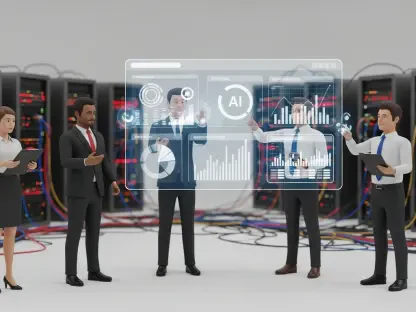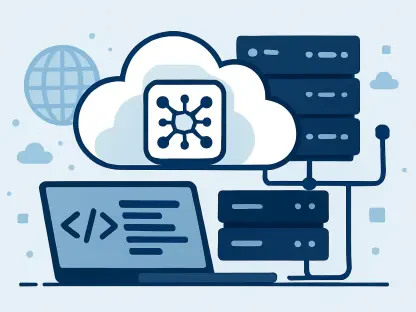In the realm of cybersecurity and cryptography, various encryption schemes have been developed throughout history to protect sensitive information. One such classical method is the Rail Fence cipher, a transposition cipher that rearranges the characters of plaintext according to a specific pattern. Unlike substitution ciphers like Caesar and Vigenère ciphers, which replace each letter with another, the Rail Fence cipher maintains the original characters but alters their positions. This article delves into how the Rail Fence cipher works and introduces the concept of symmetric-key encryption, exploring its implementation using SageMath, a powerful mathematical software system.
1. Install SageMath on Your Computer
To begin your journey into cryptographic implementations, the first crucial step is to install SageMath on your local machine. SageMath is available for various operating systems, including Windows, macOS, and Linux. The installation process may differ slightly depending on the version you choose and your operating system. For the latest version, it is recommended to refer to the SageMath website for detailed, step-by-step instructions. While the latest version provides all the recent features and bug fixes, if you opt for an older version, the process is typically simpler and quicker.
For instance, if you are using Ubuntu, you can easily install an older version of SageMath via the GNOME Software application. Simply search for ‘SageMath,’ click the Install button, and enter your root password when prompted. This method typically installs version 9.0, which is reliable and sufficiently equipped for various mathematical and cryptographic tasks. Whether you choose the latest or an older version, ensure that you have the right setup to efficiently run SageMath programs.
2. Launch the SageMath Interactive Shell
Once you have SageMath installed on your computer, the next step is to launch the SageMath interactive shell. Open a terminal window, type the command sage, and press Enter. This command initializes the SageMath interactive shell, an environment where you can execute SageMath commands and scripts. The interactive shell integrates IPython, providing powerful features such as magic commands, tab completion, and syntax highlighting, making it an efficient workspace for your cryptographic explorations.
3. Run Basic Commands
To familiarize yourself with the SageMath environment, try running some basic commands in the interactive shell. Start with simple mathematical operations, such as addition and multiplication. For example, typing 2 + 2 and pressing Enter will display the result 4. SageMath also supports more complex mathematical functions, allowing you to explore its computational capabilities. Additionally, the shell’s enhanced features, like magic commands, enable efficient performance assessments. For instance, the %timeit command measures the execution time of an expression, providing a reliable performance benchmark for your computations.
4. Execute a Saved SageMath Program
After becoming comfortable with basic commands, you can move on to executing saved SageMath programs. Save your SageMath code in a file with the .sage extension. To run this file, use the command sage filename.sage in the terminal. This command executes the SageMath script and displays the output in the terminal window. Executing saved programs allows you to streamline your workflow, enabling you to develop and test more complex cryptographic algorithms efficiently.
5. Understand the Rail Fence Cipher
The Rail Fence cipher is a transposition cipher that rearranges the positions of characters in the plaintext without altering the characters themselves. To understand how it works, consider writing the plaintext into a grid column by column and then reading it row by row to generate the ciphertext. The number of rows, or rails, is determined by the designer of the encryption scheme. For example, if you have a plaintext message ‘CONSIDERABLE’ and use three rails, the encrypted text is generated by placing the letters into three rows and then reading them sequentially.
For instance, arranging ‘CONSIDERABLE’ in three rails would look like this: Rail 1: C S E B Rail 2: O I R L Rail 3: N D A E
By reading row by row, we obtain the ciphertext ‘CSEBOIRLNDAE’. Understanding this basic operation is key to implementing the Rail Fence cipher, as the decryption process involves reversing this arrangement to reconstruct the original plaintext.
6. Implement Rail Fence Encryption in SageMath
To implement the Rail Fence cipher in SageMath, you need to write a function that encrypts a message by distributing characters across the rails cyclically. Here is a step-by-step breakdown of the process:
- Define a function named
rail_fence_encryptthat takes two arguments: the plaintext and the number of rails. - Create a list of empty strings, one for each rail.
- Iterate over each character in the plaintext, distributing the characters to the rails cyclically using the modulo operator.
- Join the strings from each rail to form the ciphertext.
- Return the encrypted text as the output.
The following SageMath code demonstrates this process:
def rail_fence_encrypt(plaintext, num_rails): rails = [''] * num_rails for i, char in enumerate(plaintext): rails[i % num_rails] += char ciphertext = ''.join(rails) return ciphertextThis function efficiently distributes characters across the rails and joins them to produce the ciphertext.
7. Implement Rail Fence Decryption in SageMath
Decryption of the Rail Fence cipher involves reversing the encryption process by redistributing the ciphertext characters back into their original positions. To implement this in SageMath, write a function that reconstructs the plaintext by cycling through the rails. Here is how you can achieve this:
- Define a function named
rail_fence_decryptthat takes two arguments: the ciphertext and the number of rails. - Determine the length of each rail by dividing the ciphertext length among the rails.
- Create a list to store substrings of the ciphertext corresponding to each rail.
- Extract and store these substrings in the list, adjusting the index pointers accordingly.
- Iterate through the ciphertext, appending characters from each rail cyclically to reconstruct the plaintext.
- Return the reconstructed plaintext as the output.
The following SageMath code demonstrates this process:
def rail_fence_decrypt(ciphertext, num_rails): rail_lengths = [len(ciphertext[i::num_rails]) for i in range(num_rails)] rails = [] idx = 0 for length in rail_lengths: rails.append(ciphertext[idx:idx + length]) idx += length plaintext = '' for i in range(len(ciphertext)): rail_idx = i % num_rails plaintext += rails[rail_idx][0] rails[rail_idx] = rails[rail_idx][1:] return plaintextThis function efficiently reassigns characters to their original positions, achieving accurate decryption.
8. Test the Rail Fence Implementation
To verify the functionality of your Rail Fence cipher implementation, create a test case with a sample plaintext and a specified number of rails. Encrypt the plaintext, then decrypt the resulting ciphertext, and check if the decrypted text matches the original plaintext. Here is a sample test code in SageMath:
plaintext = "OPENSOURCEFORYOU"num_rails = 3ciphertext = rail_fence_encrypt(plaintext, num_rails)decrypted_text = rail_fence_decrypt(ciphertext, num_rails)print("Plaintext:", plaintext)print("Ciphertext:", ciphertext)print("Decrypted Text:", decrypted_text)Running this test code should display the original plaintext, its encrypted ciphertext, and the decrypted text, confirming the successful implementation of both the encryption and decryption functions.
The output should show that the encrypted message is correctly transformed back to its original form, validating the effectiveness of the Rail Fence cipher.
9. Introduction to Symmetric-Key Cryptography
While the Rail Fence cipher provides insight into classical encryption methods, modern cryptographic techniques have evolved significantly. Symmetric-key cryptography, a cornerstone of modern encryption, uses a single key for both encryption and decryption. The security of symmetric-key cryptography hinges on the confidentiality of the shared key. Unlike asymmetric cryptography, where two different keys are used, symmetric-key algorithms are generally faster and more efficient for secure communications, financial transactions, and data storage.
Common symmetric-key algorithms include the Advanced Encryption Standard (AES) and the Data Encryption Standard (DES). Both algorithms are widely used and have established standards in various applications. However, the main challenge lies in securely distributing and managing the secret keys among the involved parties, ensuring that unauthorized entities cannot access the encrypted data.
10. Install PyCryptodome for Cryptographic Functions
To implement symmetric-key cryptographic algorithms in SageMath, you need to install PyCryptodome, a comprehensive Python package that provides various cryptographic functionalities. PyCryptodome supports algorithms like AES, DES, RSA, and hash functions like SHA-3 and BLAKE2. To install PyCryptodome, execute the following command in your terminal:
pip install pycryptodomeWith PyCryptodome installed, you can leverage its extensive suite of cryptographic tools within SageMath, enabling seamless implementation and testing of encryption algorithms.
11. Implement DES Encryption in SageMath
The Data Encryption Standard (DES) is a widely recognized symmetric-key encryption algorithm. To encrypt a message using DES in a SageMath environment, write a program that incorporates PyCryptodome’s functionalities. Here is a step-by-step breakdown:
- Import the necessary modules from PyCryptodome for DES encryption and padding.
- Define a secret key. Ensure the key length is appropriate for DES (8 bytes).
- Create a DES cipher object using the specified key and mode of operation (e.g., ECB).
- Encode and pad the plaintext to ensure it conforms to the DES block size.
- Encrypt the padded plaintext using the DES cipher.
- Print the ciphertext in hexadecimal format for readability.
The following SageMath code demonstrates DES encryption:
from Crypto.Cipher import DESfrom Crypto.Util.Padding import pad, unpadkey = b"RAINBOWS"cipher = DES.new(key, DES.MODE_ECB)plaintext = "HAPPINESSISABUTTERFLY"print("Plaintext:", plaintext)plaintext_padded = pad(plaintext.encode(), DES.block_size)ciphertext = cipher.encrypt(plaintext_padded)print("Ciphertext:", ciphertext.hex())This code efficiently encrypts the plaintext and displays the encrypted message in hexadecimal format.
12. Implement DES Decryption in SageMath
Decryption of a DES-encrypted message involves reversing the encryption process. To implement DES decryption in SageMath, extend your program to include the decryption steps. Here is a detailed breakdown:
- Import the necessary modules from PyCryptodome.
- Ensure you use the same key and cipher object created during the encryption process.
- Decrypt the ciphertext to retrieve the padded plaintext.
- Remove the padding and decode the message to its original form.
- Print the decrypted text to verify the decryption process.
The following SageMath code demonstrates DES decryption:
decrypted_padded = cipher.decrypt(ciphertext)decrypted_message = unpad(decrypted_padded, DES.block_size).decode()print("Decrypted Text:", decrypted_message)This code effectively decrypts the ciphertext, removes the padding, and retrieves the original plaintext, ensuring the accuracy of the DES encryption and decryption processes.
13. Test the DES Implementation
To validate your DES implementation, create a test case with a sample plaintext and a secret key. Encrypt the plaintext, then decrypt the ciphertext, and verify that the decrypted text matches the original plaintext. Here is a comprehensive SageMath code combining both encryption and decryption processes:
from Crypto.Cipher import DESfrom Crypto.Util.Padding import pad, unpadkey = b"RAINBOWS"cipher = DES.new(key, DES.MODE_ECB)plaintext = "HAPPINESSISABUTTERFLY"print("Plaintext:", plaintext)plaintext_padded = pad(plaintext.encode(), DES.block_size)ciphertext = cipher.encrypt(plaintext_padded)print("Ciphertext:", ciphertext.hex())decrypted_padded = cipher.decrypt(ciphertext)decrypted_message = unpad(decrypted_padded, DES.block_size).decode()print("Decrypted Text:", decrypted_message)This code effectively tests the encryption and decryption processes, ensuring that the DES implementation is accurate and reliable.
In the world of cybersecurity and cryptography, numerous encryption methods have been developed over time to safeguard sensitive data. One traditional method is the Rail Fence cipher, a type of transposition cipher which changes the order of characters in plaintext based on a predetermined pattern. Unlike substitution ciphers such as Caesar and Vigenère ciphers, which replace individual letters with other characters, the Rail Fence cipher keeps the original characters but shifts their positions to encode the message.
This article examines the operation of the Rail Fence cipher and introduces the idea of symmetric-key encryption. In symmetric-key encryption, the same key is used for both encrypting and decrypting the information, making the method both straightforward and powerful. Understanding how the Rail Fence cipher functions can provide valuable insights into the broader field of cryptographic techniques.
Moreover, the article discusses the implementation of this cipher using SageMath, a robust mathematical software system. SageMath offers a platform for exploring and applying various mathematical and cryptographic algorithms, including traditional ciphers like the Rail Fence. In doing so, it serves as a vital tool for both learners and professionals seeking to deepen their understanding of encryption mechanisms and their practical applications.