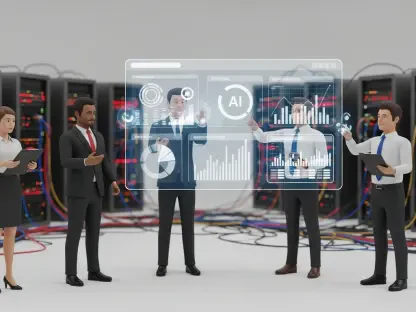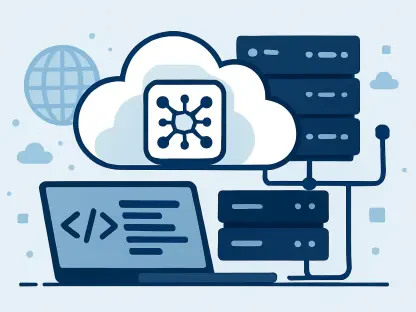In an era where the internet serves as the backbone of daily life, from remote work to endless streaming, selecting the right web browser can profoundly shape one’s digital journey. The choice between Google Chrome, the reigning champion of market share, and Mozilla Firefox, the open-source darling of privacy advocates, is far from trivial. These two browsers represent distinct philosophies in how users interact with the web, balancing speed, innovation, and security in unique ways. This in-depth comparison seeks to unravel their strengths and weaknesses, guiding readers toward a decision that best matches their priorities, whether that’s lightning-fast performance or ironclad data protection. As browsing habits evolve with technology, understanding what each platform offers becomes essential for maximizing efficiency and safety online.
The analysis ahead dives into the critical factors that define a browser’s value in today’s landscape, exploring everything from seamless operation across devices to the depth of personalization they allow. Every detail will be examined with precision to provide a clear understanding of their strengths. Chrome often wins praise for its slick integration with Google’s ecosystem, while Firefox garners loyalty for its commitment to user control. By breaking down their capabilities across key areas, this exploration aims to provide clarity on which browser might better serve specific needs. Whether the focus is on cutting-edge tools or safeguarding personal information, the insights offered here cater to a wide range of user preferences.
Exploring Device Compatibility and Standards Support
Seamless Access Across Platforms
Ensuring a browser works effortlessly across various devices and operating systems is a fundamental expectation for users who frequently switch between laptops, smartphones, and tablets. Both Google Chrome and Mozilla Firefox excel in this domain, offering robust support for major platforms such as Android, iOS, Linux, macOS, and Windows. Their adaptability extends to modern hardware like Apple Silicon and Windows on Arm-based systems, making them accessible to a diverse audience. Chrome sets a baseline with requirements like Windows 10 and minimal processor specs, while Firefox specifies slightly more detailed needs, such as a 1GHz processor and 1GB of RAM. Neither browser stumbles in ensuring broad compatibility, reflecting their commitment to universal access.
A closer look at resource usage reveals subtle differences that might influence user experience on older or less powerful devices, with Chrome occupying a marginally larger footprint on disk space at 428MB compared to Firefox’s 388MB on a test system. However, Firefox tends to consume more RAM when idle, suggesting that hardware constraints could tip the scales slightly depending on specific setups. Both browsers uphold high standards in supporting web technologies like HTML5 and CSS, with Chrome often leading in compliance and Firefox innovating through features like CSS Grid Layout. In the end, neither pulls ahead decisively, resulting in a balanced outcome for compatibility and adherence to web standards.
Commitment to Web Standards
Beyond just running on various systems, the ability to render web content consistently is a critical measure of a browser’s worth in today’s interconnected world. Chrome has built a reputation for staying at the forefront of web standards, ensuring websites load and function as developers intend with strong support for the latest protocols. This focus on compliance often translates to a smoother experience for users accessing complex, modern web applications. The browser’s widespread adoption by developers as a testing benchmark further reinforces its alignment with industry expectations, making it a reliable choice for those who prioritize cutting-edge web interactions.
Firefox, meanwhile, holds its own by not only matching Chrome in many areas of standards support but also pioneering certain advancements that shape the future of web design. Features like the WebExtensions API demonstrate a forward-thinking approach, empowering developers to create versatile tools. While both browsers ensure that most websites display correctly across platforms, Firefox’s contributions to open standards resonate with those who value a collaborative digital ecosystem. The lack of a significant gap in this area means users are unlikely to notice stark differences in day-to-day browsing, solidifying the notion that compatibility and standards support are evenly matched between these two giants.
Diving into Customization and User Interface
Tailoring the Browser to Fit
Customization remains a pivotal factor for users who seek a browsing environment that feels uniquely theirs, reflecting personal style or workflow needs. Mozilla Firefox stands out in this arena by offering a depth of personalization that Google Chrome struggles to match. While both browsers provide access to themes through their respective web stores, Firefox goes further by allowing users to alter home page backgrounds and delve into deeper interface tweaks. Through configuration settings and custom CSS files, Firefox enables a level of reskinning that Chrome simply does not support, catering to those who crave a highly individualized look and feel.
Beyond aesthetics, Firefox enhances user control with features like vertical tab stacking and extensive toolbar adjustments, which add practical value to its customization options. The browser’s support for powerful extensions, bolstered by broader API access for developers, means tools like ad blockers operate at full capacity without the restrictions seen in Chrome due to its Manifest V3 platform. This flexibility ensures that users can mold Firefox into a tool that aligns perfectly with their preferences, whether for productivity or personal expression. For those who prioritize a browser that bends to their will, Firefox emerges as the superior choice in crafting a tailored experience.
Developer-Friendly Environments
Another dimension of customization lies in how each browser supports developers and power users who build or rely on extensions to enhance functionality. Firefox again takes the lead with its open approach, providing developers with extensive access to APIs that allow for the creation of sophisticated add-ons. This environment fosters innovation, as seen in the unrestricted performance of privacy tools and other utilities that can transform the browser’s capabilities. Such openness appeals to a niche but dedicated group of users who value the ability to push boundaries through custom solutions.
Chrome, while offering a vast library of extensions, imposes limitations that can hinder the full potential of certain tools, particularly those focused on privacy and ad blocking. The browser’s ecosystem, though expansive, operates within a more controlled framework that prioritizes stability and security over unrestricted customization. This approach may suit users who prefer a curated experience but can frustrate those seeking deeper modifications. Firefox’s commitment to empowering its community through flexible development options solidifies its edge in this aspect of user interface personalization, making it a haven for tinkerers and tech enthusiasts alike.
Evaluating Everyday Features and Usability
Enhancing Daily Productivity
The practicality of a browser often hinges on the small, everyday features that streamline routine tasks and improve overall usability for a wide range of activities. Both Google Chrome and Mozilla Firefox come equipped with core functionalities such as bookmark management, download tracking, history organization, and syncing across devices. These essentials ensure that users can pick up where they left off, whether on a desktop at home or a tablet on the move. Additionally, both offer support for multiple user profiles, built-in PDF readers, and web page translation, catering to diverse needs in a digital-first world.
However, Firefox pulls ahead with a suite of thoughtful tools designed to boost productivity in subtle yet impactful ways. The left-rail toolbar provides quick access to bookmarks and even AI chatbots, making navigation a breeze. A right-click screenshot tool simplifies capturing web content, while a true reading mode strips away distractions for focused content consumption. These additions address real user pain points, offering a level of convenience that feels intuitive. Chrome counters with features like Live Caption for audio and video, but its lack of a comparable reading mode and less accessible screenshot options leave it trailing in this category of daily utility.
Streamlining User Interactions
Beyond the basics, the way a browser integrates features into the user’s workflow can significantly elevate the browsing experience, especially for those juggling multiple tasks. Firefox continues to impress with its emphasis on accessibility, allowing users to switch search providers directly from the address bar—a small tweak that saves time. Its PDF editing capability within the built-in reader also adds a layer of functionality that Chrome doesn’t match, appealing to users who handle documents regularly. Such details reflect a design philosophy centered on minimizing friction during common interactions.
Chrome, while not devoid of innovation, often buries useful tools in less intuitive places, such as hiding its screenshot feature within developer options. Features like Search Tabs are handy for managing clutter, yet they don’t quite compensate for the gaps in more immediate usability enhancements. The browser’s strength lies in its familiarity and polish, but it sometimes overlooks the nuanced needs of users seeking efficiency in every click. Firefox’s knack for anticipating and addressing these needs through accessible, user-friendly tools cements its advantage in creating a seamless day-to-day browsing environment.
Analyzing AI Integration and Innovative Tools
Pioneering Modern Browsing Features
As technology races forward, the integration of artificial intelligence and innovative tools into browsers has become a defining factor in enhancing user experience with cutting-edge capabilities. Google Chrome takes a commanding lead in this space by embedding Gemini AI directly into its framework, offering features that feel like a glimpse into the future of browsing. AI-driven search functionality in the address bar simplifies finding information, while Google Lens enables image analysis and text extraction with ease. For users signed into a Google account, Chrome’s AI suggests tab groups and summarizes content, making complex tasks more manageable.
Another standout is Chrome’s “Help Me Write” tool, which assists with text generation and correction, proving invaluable for drafting emails or refining ideas on the fly. These advancements position Chrome as a browser that not only keeps pace with technological trends but actively shapes them. The seamless integration of AI into everyday interactions demonstrates a clear focus on productivity and innovation, appealing to users who thrive on the latest digital enhancements. In this rapidly evolving landscape, Chrome sets a high bar for what a browser can achieve beyond traditional web navigation.
Balancing Innovation with Accessibility
While Chrome dominates with its AI prowess, Mozilla Firefox offers a commendable, though less extensive, approach to integrating modern tools in a way that prioritizes user choice. Through its left-rail toolbar, Firefox allows selection among multiple AI models, including ChatGPT and Google Gemini, for tasks like web page summaries. Additionally, a local AI model aids in suggesting tab groups, providing a privacy-conscious alternative to cloud-based solutions. These features show an intent to keep up with innovation while maintaining the browser’s core ethos of user control.
However, Firefox’s AI capabilities lack the depth and polish of Chrome’s offerings, often feeling like an add-on rather than a fully integrated experience. The browser’s focus seems split between innovation and its traditional strengths, which can leave tech-forward users wanting more. Despite this, Firefox’s efforts to provide accessible, customizable AI tools resonate with those who value flexibility over sheer technological might. Chrome’s more comprehensive and fluid integration of cutting-edge features ultimately secures its position as the frontrunner in pushing the boundaries of what browsers can do.
Comparing Security and Privacy Protections
Building a Safe Browsing Environment
In an age where cyber threats loom large, the security features of a browser are paramount to protecting users from malicious actors and ensuring safe online navigation. Both Google Chrome and Mozilla Firefox deliver strong defenses, incorporating technologies like Google’s Safe Browsing to warn against dangerous sites and sandboxing to isolate potential threats. HTTPS-only modes in both browsers further enhance safety by prioritizing secure connections. Chrome adds a unique Safety Check feature, leveraging AI to detect suspicious extensions and compromised passwords, offering an extra layer of proactive protection.
Firefox matches these capabilities with its own robust security measures, including similar warnings for unsafe websites and isolation techniques to contain risks. The browser also provides regular updates to patch vulnerabilities swiftly, maintaining a secure environment for its users. While Chrome’s AI-driven safety tools offer a slight edge in identifying emerging threats, both browsers demonstrate a commitment to safeguarding user interactions. This near parity in security features ensures that users can browse with confidence, knowing that fundamental protections are firmly in place across either platform.
Prioritizing User Privacy
When it comes to privacy, a critical concern in today’s data-driven world, Firefox emerges as the clear leader with policies and features designed to minimize exposure of personal information. Enhanced Tracking Protection blocks invasive trackers by default, while Total Cookie Protection isolates cookies to prevent cross-site tracking. Strong defenses against fingerprinting further shield users from being uniquely identified online. The open-source nature of Firefox allows public scrutiny of its code, fostering transparency that reassures privacy-conscious individuals about how their data is handled.
Chrome, despite leveraging the open-source Chromium base, includes proprietary components that obscure some of its data practices, raising concerns among privacy advocates. Google’s extensive collection of anonymized user data, often shared with advertisers by default, and the limited privacy of its private browsing mode contrast sharply with Firefox’s minimal data gathering. Even with options like Enhanced Protection, Chrome’s ties to a vast ecosystem can feel intrusive. Firefox’s unwavering focus on user-centric privacy policies and protections makes it the preferred choice for those prioritizing control over their digital footprint.
Assessing Mobile Experience
Consistency Across Devices
With mobile browsing now rivaling desktop usage, the performance of a browser on smartphones and tablets is a crucial aspect of its overall appeal to users on the go. Both Google Chrome and Mozilla Firefox deliver polished mobile apps for Android and iOS, ensuring that bookmarks, history, and settings sync effortlessly across devices. This consistency allows users to transition between platforms without losing their place, whether checking a recipe on a phone or finishing a report on a laptop. The mobile versions retain the core functionalities of their desktop counterparts, maintaining familiarity for regular users.
Chrome offers a slight advantage for those deeply embedded in Google’s ecosystem, with tighter integration to services like Drive for seamless access to files and data, making it a preferred choice for many. This synergy can be a significant perk for users who rely on Google’s suite of tools for work or personal organization. However, Firefox holds its ground by providing equally reliable syncing and a user interface that closely mirrors its desktop experience. The lack of stark differences in mobile performance or feature sets means that neither browser significantly outpaces the other, resulting in an even match for on-the-go browsing needs.
Adapting to Mobile User Needs
Focusing on how these browsers cater specifically to mobile user behaviors reveals further insights into their adaptability in smaller, touch-based environments. Chrome’s mobile app benefits from intuitive gestures and quick access to Google account features, which streamline tasks like searching or accessing saved passwords. The browser’s design prioritizes speed and simplicity, ensuring that users can navigate efficiently even on smaller screens. This focus makes it particularly appealing to those who value a no-fuss experience while browsing away from a desk.
Firefox, on the other hand, brings its privacy-first approach to mobile, offering tracking protection and easy toggles for private browsing that resonate with cautious users. Its mobile interface also supports extensions to a degree, allowing some customization that Chrome restricts on smaller devices. While both browsers adeptly handle the demands of mobile internet usage, their strengths cater to slightly different priorities—Chrome for seamless integration and speed, Firefox for privacy and flexibility. The absence of a decisive gap in functionality or user satisfaction keeps this category balanced between the two contenders.
Measuring Speed and Performance Metrics
Benchmarking Raw Capabilities
Speed and performance have long been benchmarks for evaluating a browser’s effectiveness, though modern hardware has narrowed the gap between competitors in noticeable ways, making differences less apparent to the average user. Google Chrome and Mozilla Firefox both deliver responsive experiences on current devices, but their underlying engines—Blink for Chrome and Gecko for Firefox—create subtle distinctions in how they process web content. Standardized tests like BrowserBench.org’s JetStream and Speedometer, which simulate real-world tasks such as editing and rendering, often show Chrome pulling ahead with faster execution times that reflect its optimization for efficiency.
These benchmark results suggest that Chrome is fine-tuned for scenarios where raw speed matters, such as loading complex web applications or handling multiple tabs simultaneously. The browser’s architecture prioritizes quick rendering, which can be a significant advantage for users with demanding workflows. While benchmarks provide a controlled measure of capability, they only tell part of the story, as real-world performance often depends on variables like internet speed and device specifications. Nevertheless, Chrome’s consistent edge in most standardized assessments highlights its strength in delivering swift responses under test conditions.
Real-World Performance Factors
Diving deeper into performance, it’s essential to consider how these browsers fare beyond lab tests, where user perception plays a significant role in satisfaction. Firefox, despite trailing in some benchmarks, excels in tests like WebXPRT from Principled Technologies, which evaluates tasks such as OCR scanning and AI-based photo enhancement. This indicates that Firefox can hold its own in specific use cases, particularly those involving diverse web workloads. For users on mid-range or older hardware, Firefox’s efficiency in certain areas might translate to a more balanced experience without noticeable lag.
Chrome’s speed advantage in standardized metrics doesn’t always dominate in everyday scenarios, where factors like network latency or background processes can overshadow raw processing power. Both browsers feel snappy to the average user, and the differences often become academic unless specific, resource-intensive tasks are involved. Chrome ultimately takes the lead in this category due to its broader success in benchmark testing, but Firefox remains a close contender, proving that performance is no longer the sole deciding factor in choosing a browser for most modern users.
Reflecting on Browser Priorities and Choices
Looking back, the comparison between these two browsing giants revealed distinct paths they carved in addressing user needs over time, showing how each evolved to meet diverse demands. Mozilla Firefox stood out with its unparalleled focus on privacy, customization, and practical features, securing its position as a favorite for those who valued control and data protection. Google Chrome countered with impressive speed, innovative AI tools, and seamless ecosystem integration, appealing to users who embraced modernity and convenience. Each browser demonstrated strengths that resonated with different audiences, shaping how digital experiences were crafted.
The journey through their capabilities underscored that the ideal choice hinged on individual priorities rather than a universal verdict, highlighting the importance of aligning browser features with personal needs. For those who placed security and personalization above all, Firefox offered a trusted haven. Meanwhile, Chrome catered to enthusiasts of cutting-edge technology and performance-driven tasks. As browsing needs continue to evolve, users are encouraged to weigh these insights against their habits—perhaps testing both browsers to see which aligns best with daily routines. Exploring upcoming updates and community feedback could further refine this decision, ensuring a browsing tool that truly enhances one’s online life.